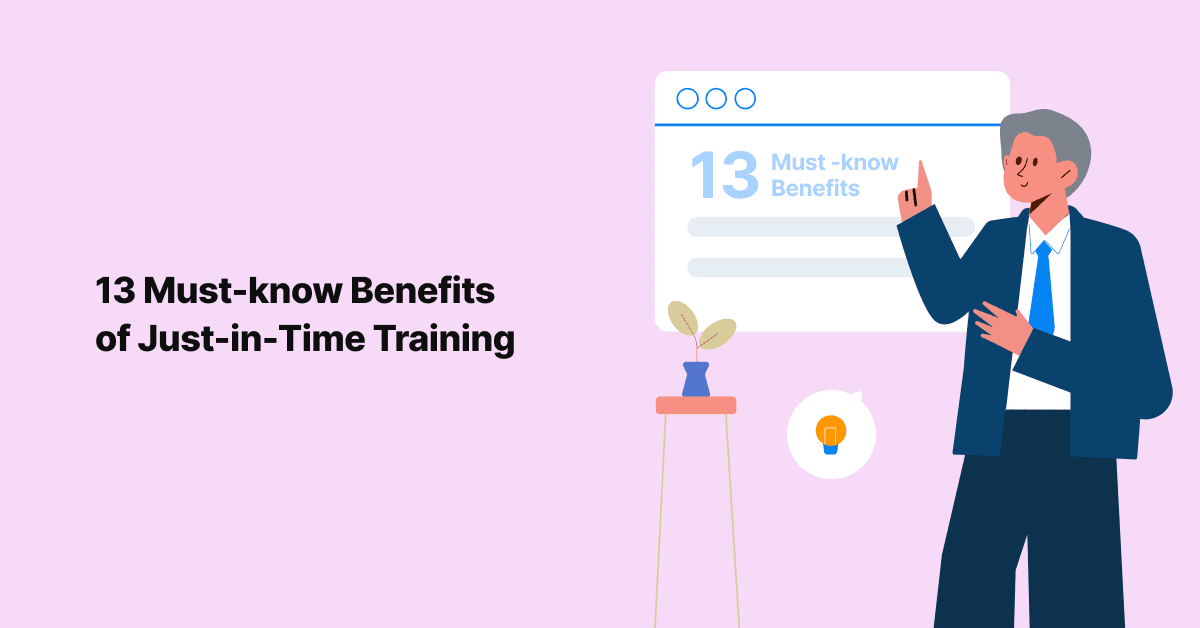
13 Must-know Benefits of Just-in-Time Training for Healthcare Training Leaders
Imagine: You're cooking a delicious meal, and everything's humming along. Suddenly, one dish needs a pinch of …

Dealing with the creation of tip sheets can be quite daunting, no doubt about it.
A survey by WellSky in 2022 found that the average time to create a tip sheet for healthcare software was 2 hours and 30 minutes. The survey also found that the most time-consuming aspects of creating a tip sheet were writing the text, formatting the document, and adding screenshots.
Now, imagine a world where creating tip sheets is as effortless as brewing a cup of coffee. A dream come true, right?
That’s exactly what the Jeeves team set out to explore. We know that crafting a tip sheet is no walk in the park—it demands time, energy, and mental bandwidth, taking a toll on your EHR workflow. Those endless hours spent on repetitive, manual tasks are pushing your efficiency to the backseat.
We saw the challenge and knew we had to take action.
We realized that in today’s rapidly evolving healthcare landscape, hospitals and health systems are gradually adopting various interactive resources to support physicians and nurses in using healthcare software. However, there’s still a considerable group that relies on good old tip sheets. But as stated already, creating tip sheets can be a real pain due to the amount of time it takes. And that’s where we come in – we’ve got the perfect solution.
Introducing the game-changer: Jeeves AI Tip Sheet Creator! We designed this cutting-edge tool to be your ultimate ally in overcoming the challenges of tip sheet creation.
Keep reading to find out more!
What this blog covers:
Jeeves AI Tip Sheet Creator is the best ally that your EHR trainers could ever ask for. It enables EHR trainers to effortlessly craft comprehensive job aids in just minutes.
So, what’s the secret to its unmatched performance? The answer lies in its powerful AI technology, which sets it apart from ordinary tools. Instead of simply assisting you, our AI-driven tool transforms the entire process.
By utilizing AI, the Jeeves AI Tip Sheet Creator helps the EHR training team generate tip sheets from video resources and automatically adds essential metadata tags, thereby bringing down all the manual efforts.
In a nutshell, our AI-powered tool revolutionizes the way you create tip sheets, making it faster, more efficient, and remarkably user-friendly. Say goodbye to the daunting task of tip sheet creation and embrace the future of healthcare software support with Jeeves AI!
Here are some key capabilities that make the Jeeves AI Tip Sheet Creator stand out:
Gone are the days of endless hours spent meticulously crafting tip sheets. This tool does the heavy lifting, leaving you with more time for what truly matters.
Here’s the magic: Just select a video, give the command, and watch as Jeeves springs into action. It automatically generates step-by-step instructions straight from the video, crafting tip sheets that are ready to roll. But that’s not all – Jeeves goes the extra mile by whipping up those all-important metadata tags. This means your EHR users can effortlessly find the exact tip sheet they need precisely when they need it.
Jeeves doesn’t just save you time; it revolutionizes your workflow. Hours? Think minutes. Clicks? Just a handful.
So, why slog when you can soar? Embrace the future of tip sheet creation with Jeeves – your shortcut from hours to minutes!
Your tip sheets, your rules. With Jeeves AI Tip Sheet Creator, you’re the maestro of customization. Every element is at your command, waiting to be tuned to perfection.
Jeeves empowers you to customize every nook and cranny of your tip sheets. Make them uniquely yours and provide an exceptional learning experience that caters to your audience’s preferences. With customization, Jeeves lets you bring your vision to life, one edit at a time.
The secret ingredient that makes this tool truly special is its focus on the user (your EHR trainers, Instructional Designers and other learning & development team members). We’ve designed the AI Tip Sheet Creator with an intuitive, user-friendly interface that makes navigating and using the tool a breeze. This seamless functionality, coupled with its time-saving features, allows your productivity to soar.
So, picture this: a workday where creating tip sheets is no longer a chore but an effortless task. A day where you spend less time on mundane tasks and more on activities that add value and enhance your skills. That’s the power of the Jeeves AI Tip Sheet Creator.
So, what’s in it for you? Think of fewer hours spent on mundane tasks, more efficient use of your resources, and a dramatic increase in productivity. You’ll have the freedom to direct your energy towards more critical, higher-value tasks.
And the best part? You’ll be doing all this with the confidence of knowing your tip sheets are accurate, detailed, and up-to-date.
No more wrestling with time-consuming tip sheet creation or settling for less-than-perfect outcomes. With the Jeeves AI Tip Sheet Creator, you’re taking control of your workflow like never before.
Let's get you started. With a user-friendly design, integrating our AI Tip Sheet Creator into your workflow is as simple as pie. Create, edit, and organize your tip sheets with a few clicks, leaving the heavy lifting to our AI. It's time to reclaim your workday and focus on what truly matters.
Here’s a video on how to create a tip sheet using Jeeves AI Tip Sheet Creator:
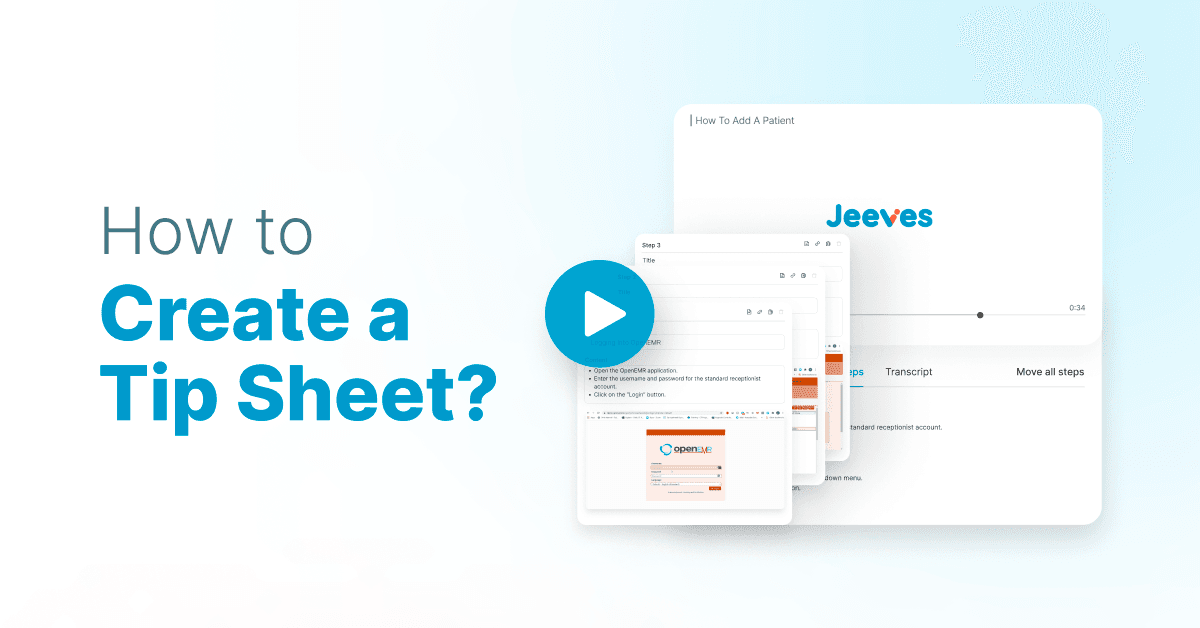
Step 1: Access Jeeves Tip Sheet Creator
Start by clicking on the Add Asset button on the Jeeves screen. Next up, hit Create Tip Sheet from the drop-down menu.
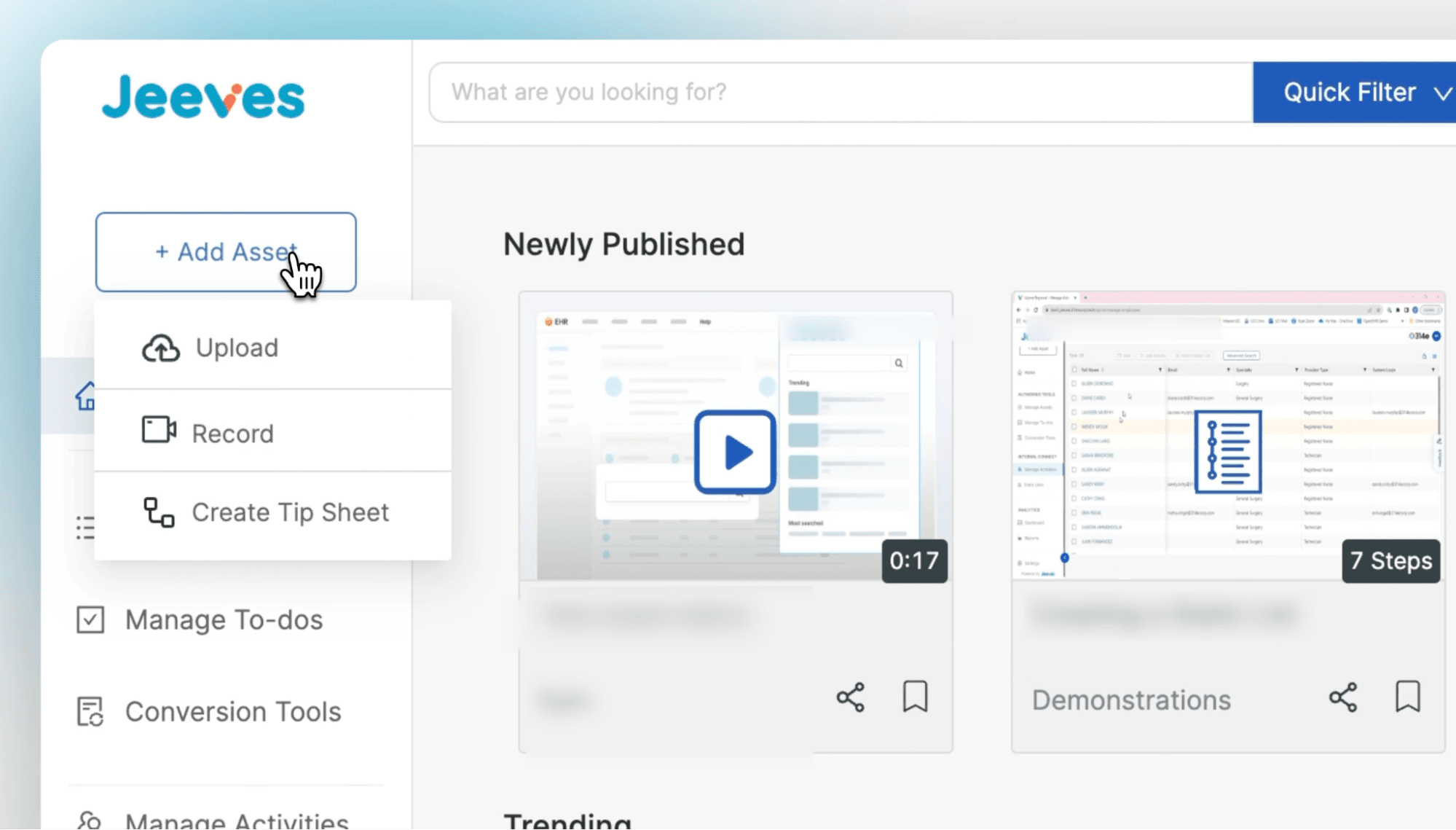
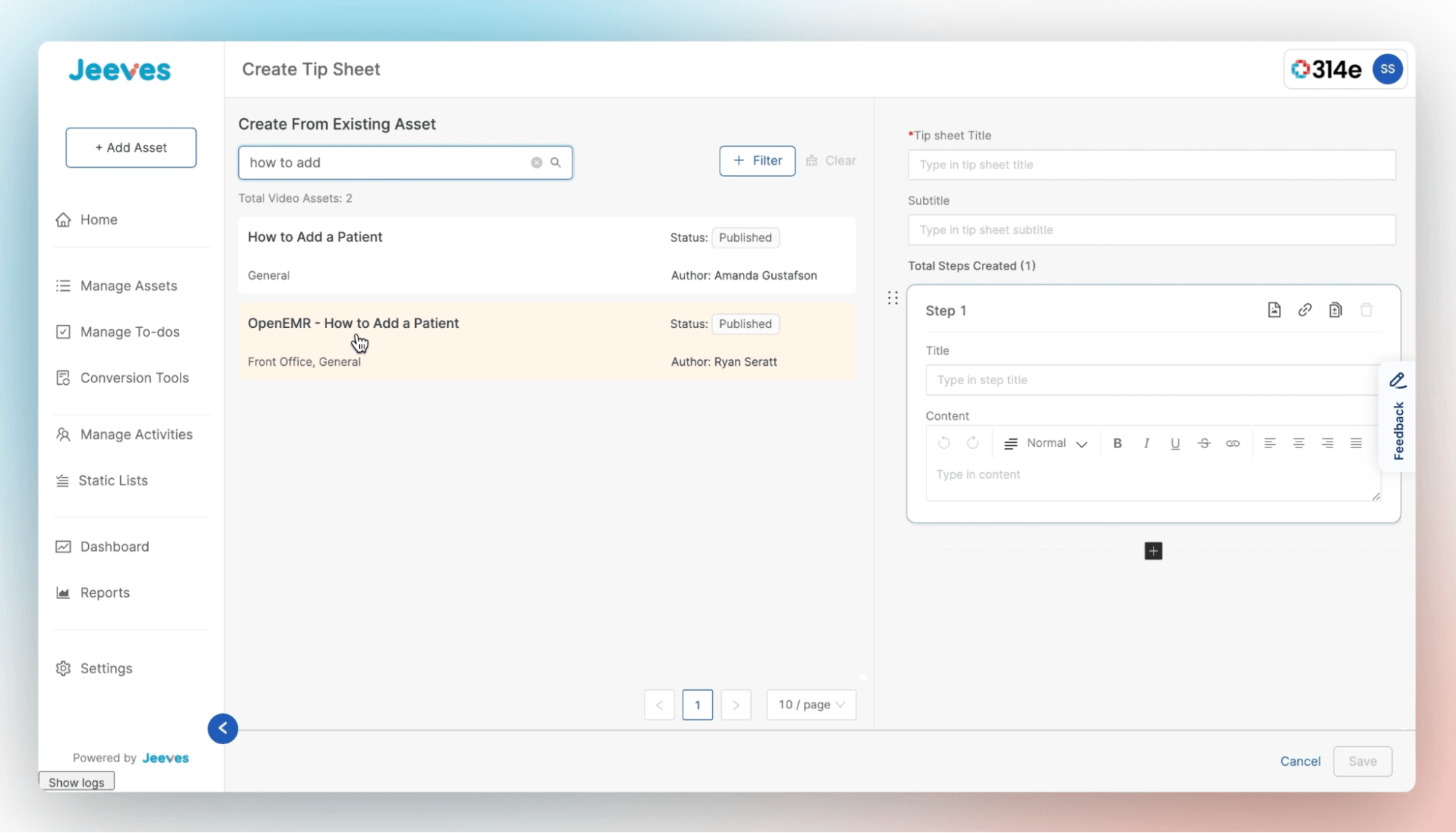
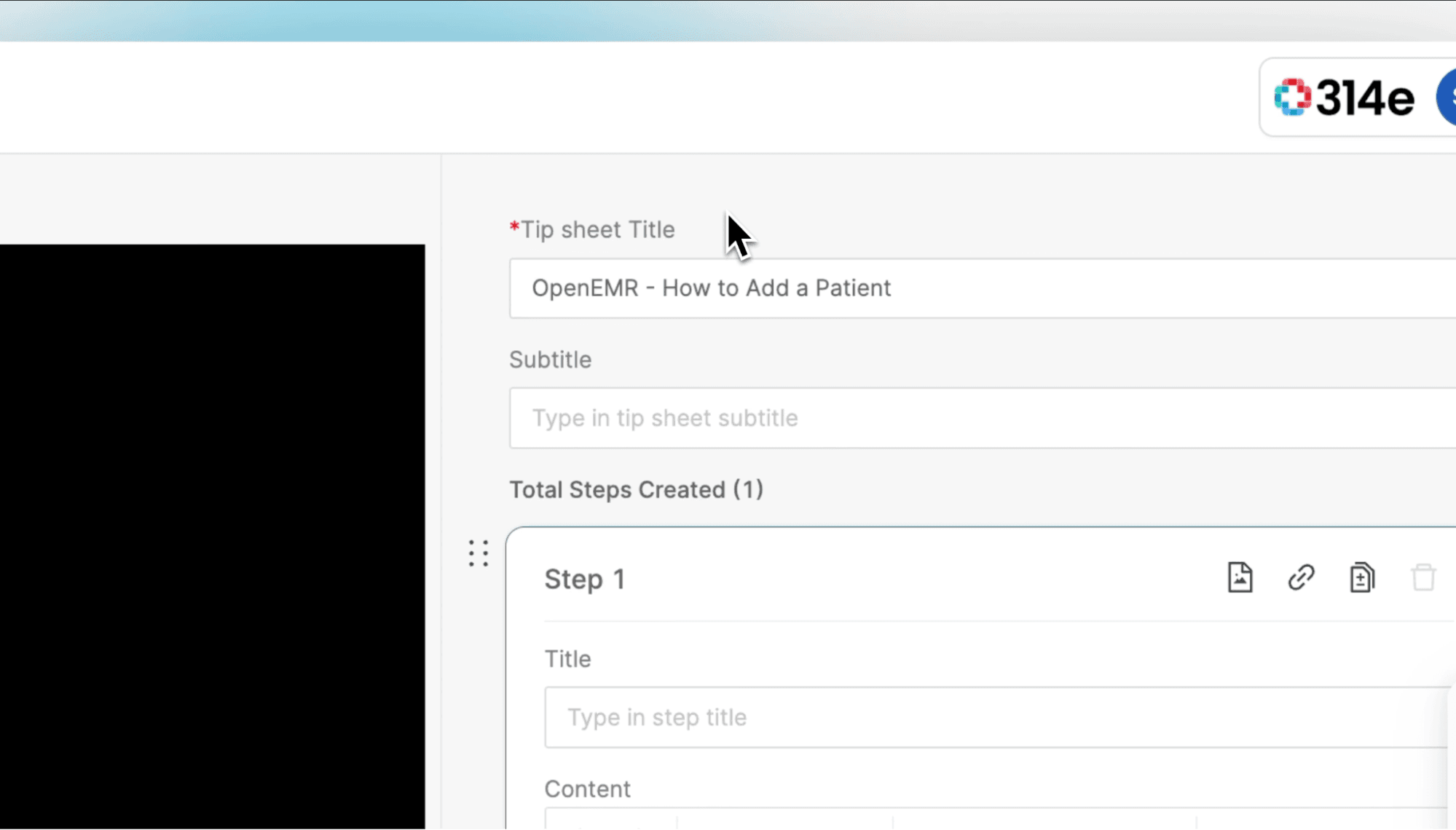
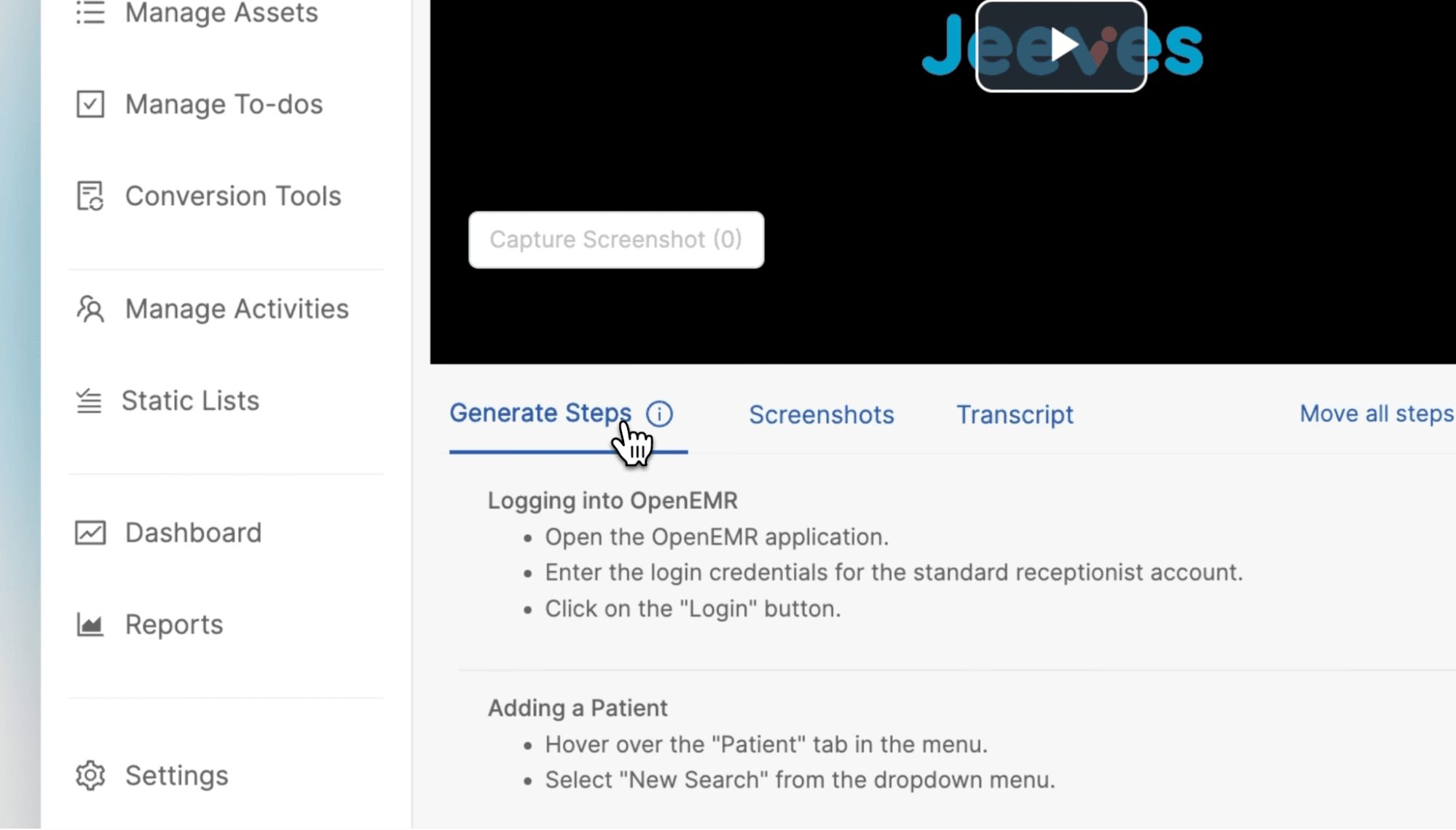
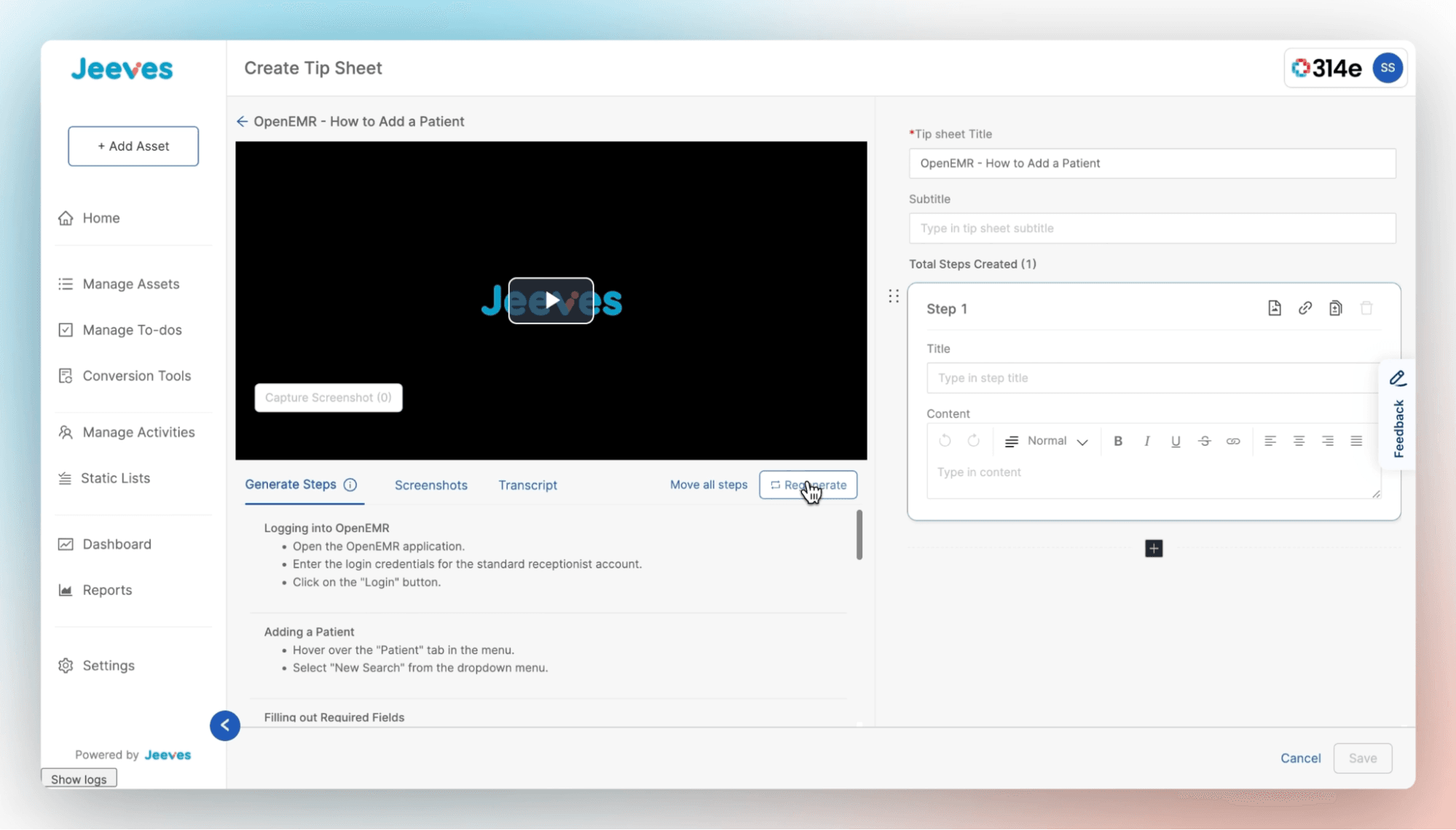
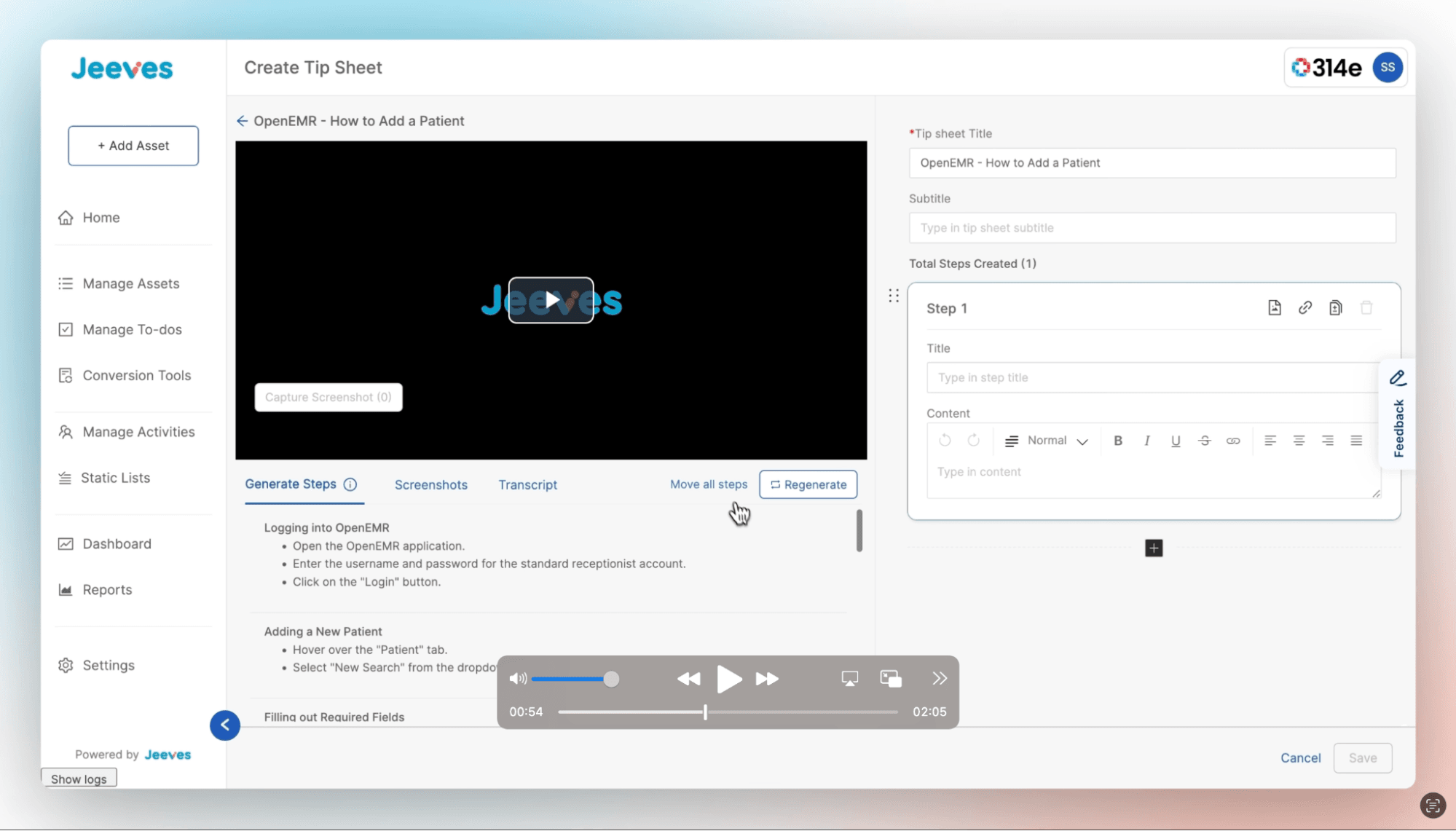
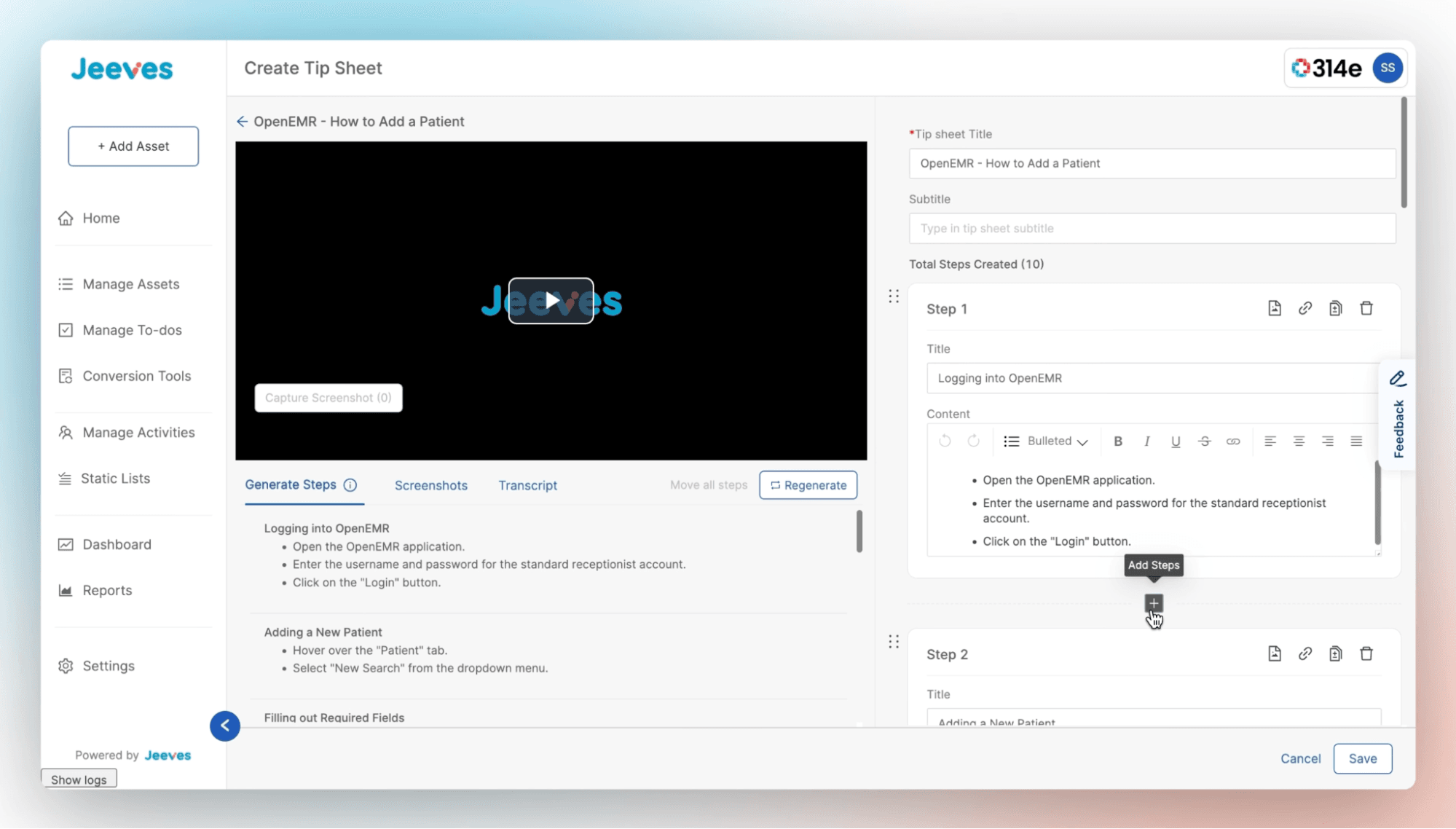
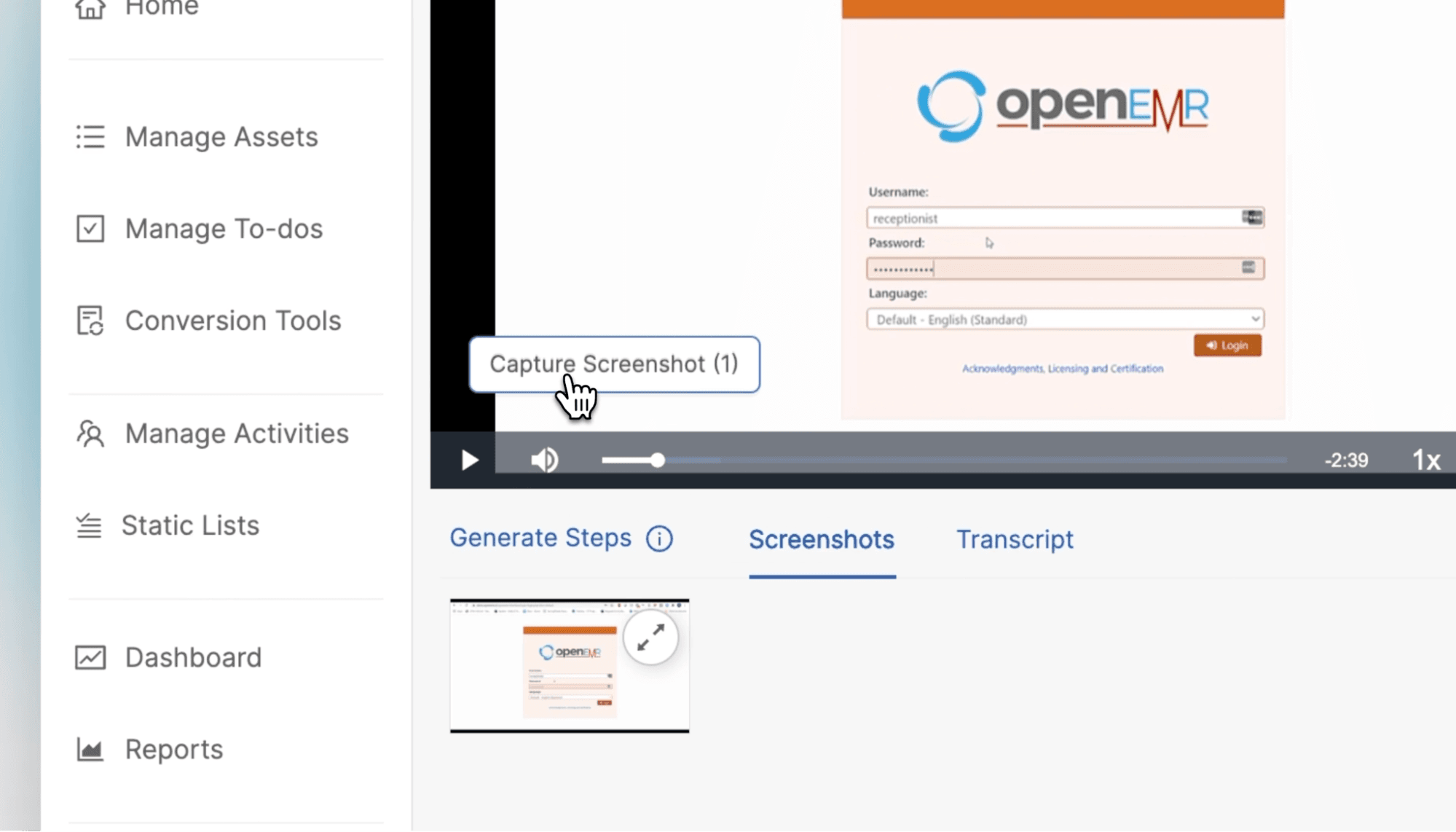
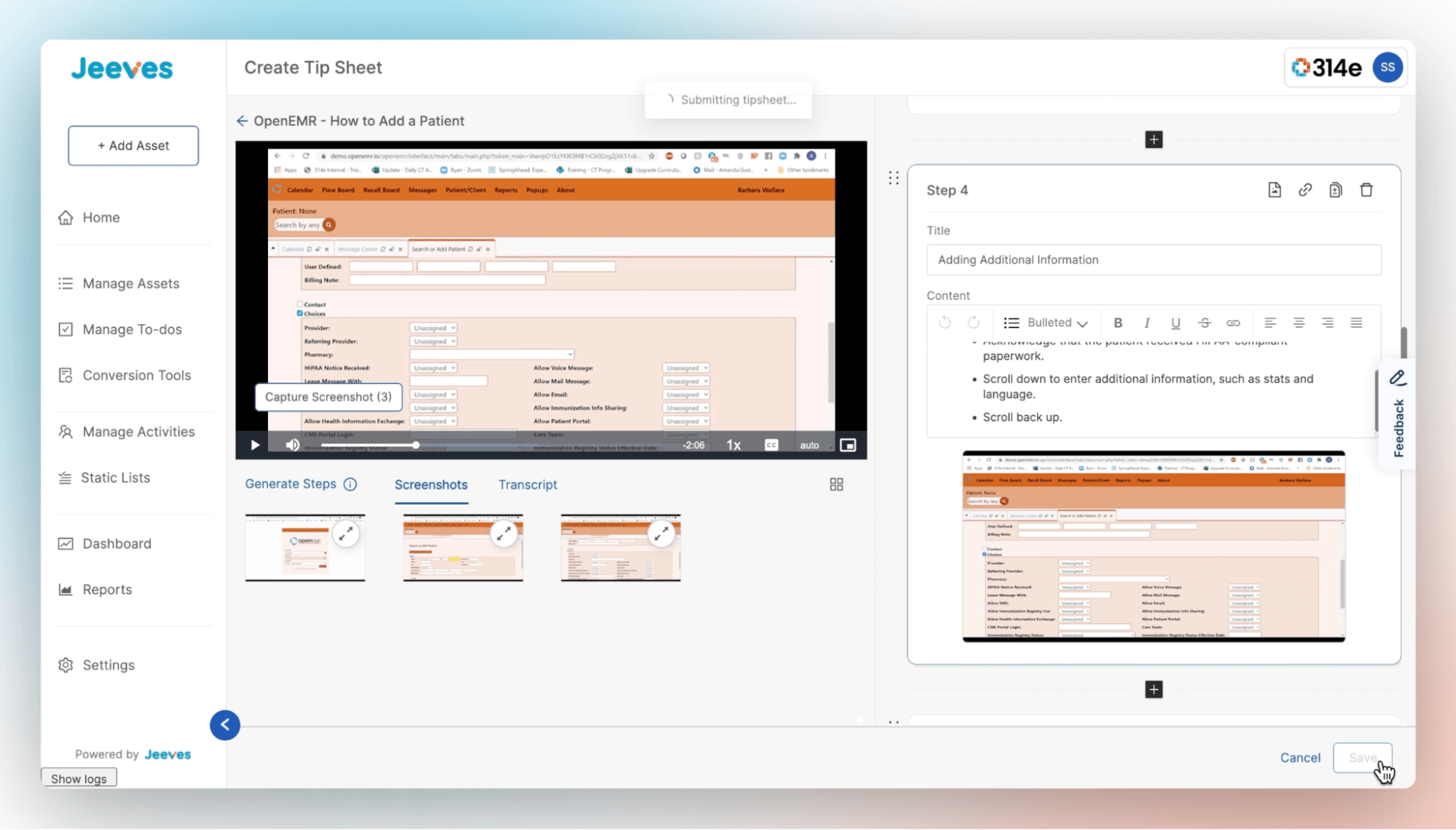
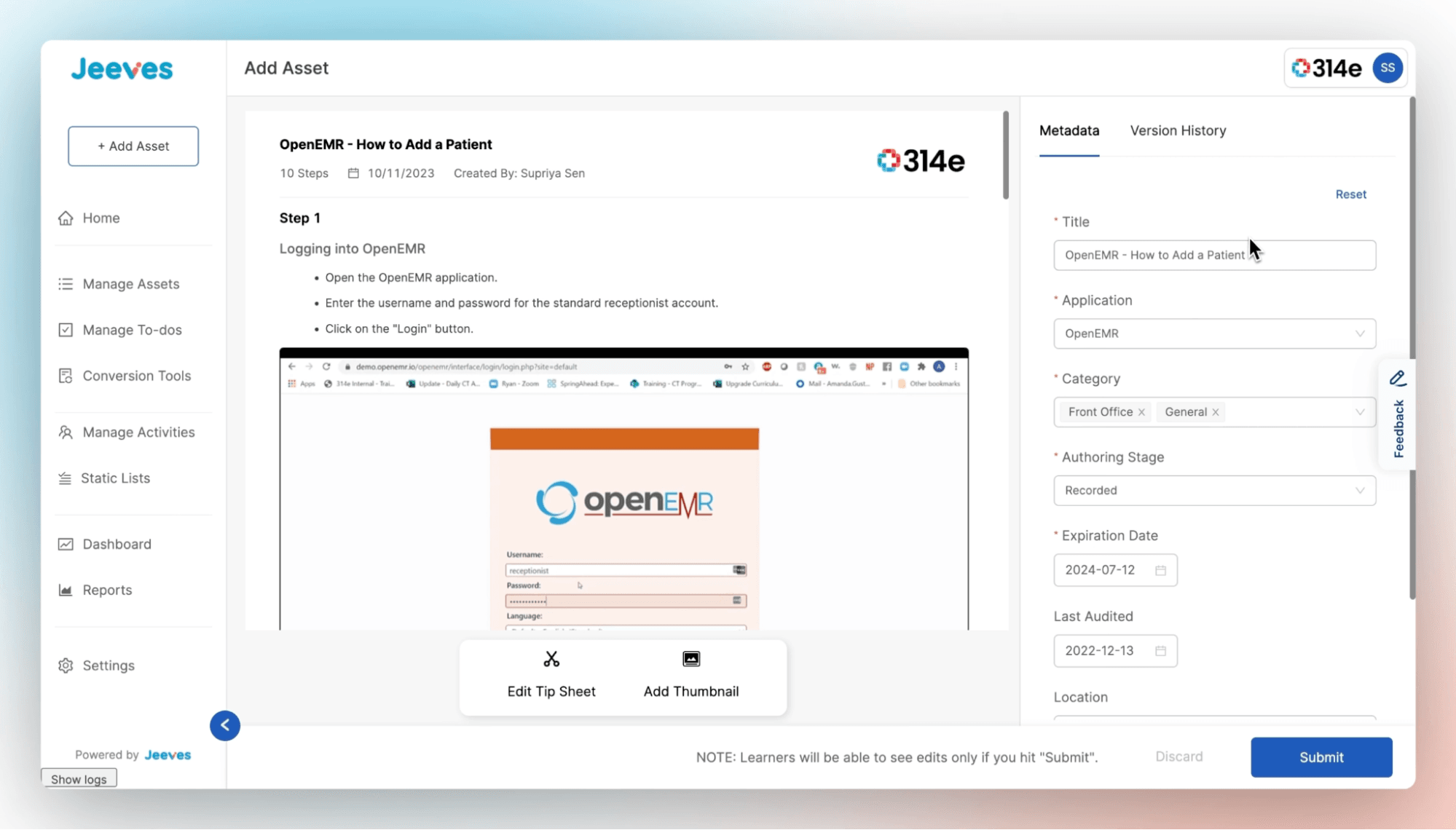
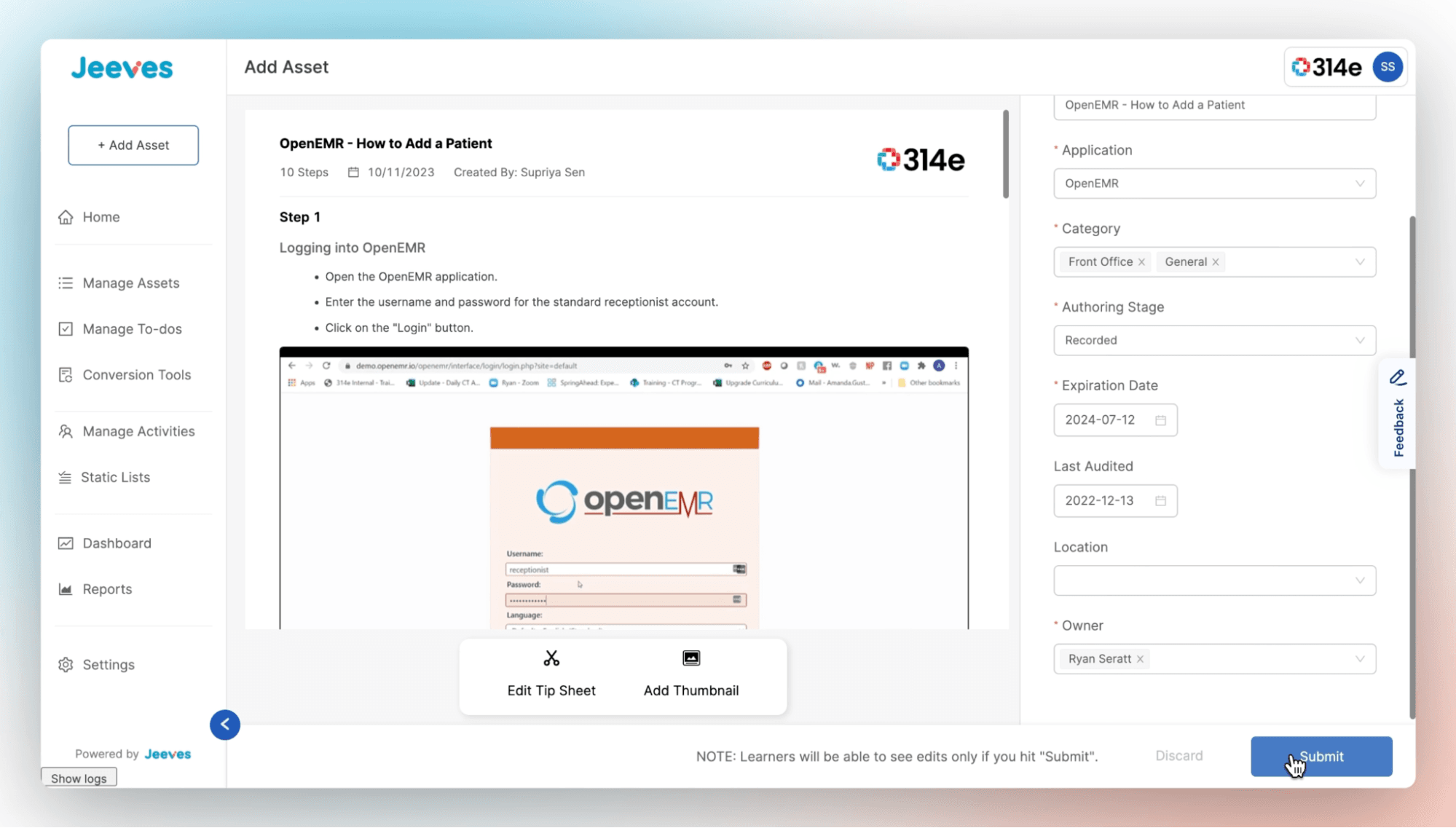
And…Congratulations, you’re all set! By following these simple steps, you can effortlessly create informative and visually appealing tip sheets using the Jeeves AI Tip Sheet Creator.
Ready to embrace a smarter way of working? Sign up for a customized Jeeves AI Tip Sheet Creator demo here: I want a Jeeves demo.
Join over 3,200 subscribers and keep up-to-date with the latest innovations & best practices in Healthcare IT.
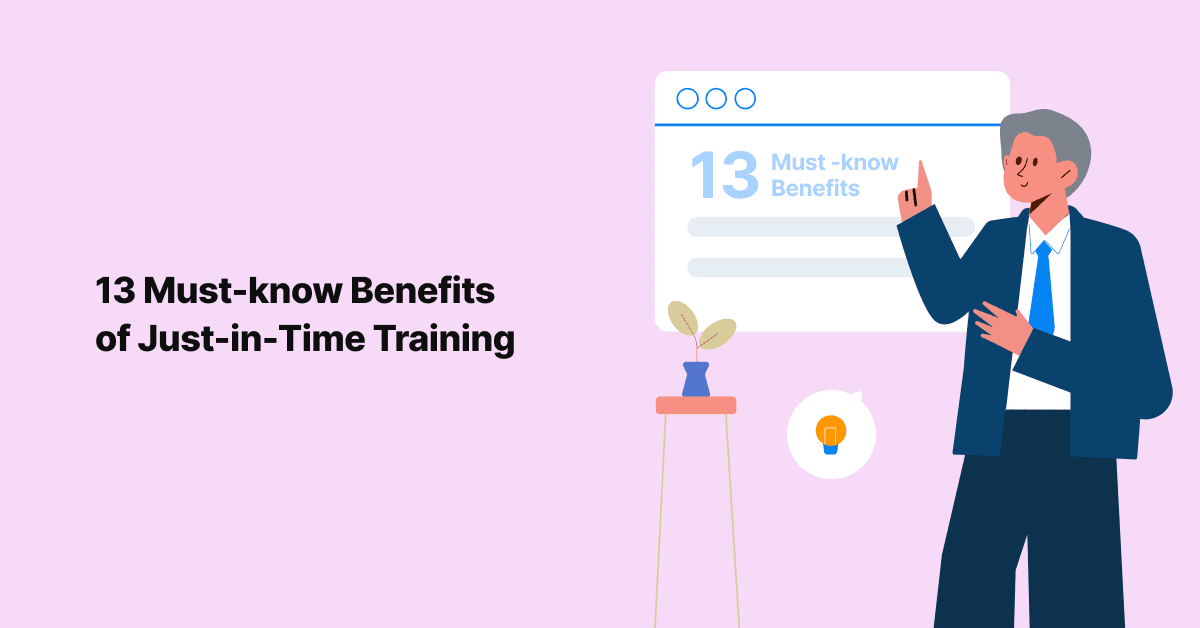
Imagine: You're cooking a delicious meal, and everything's humming along. Suddenly, one dish needs a pinch of …
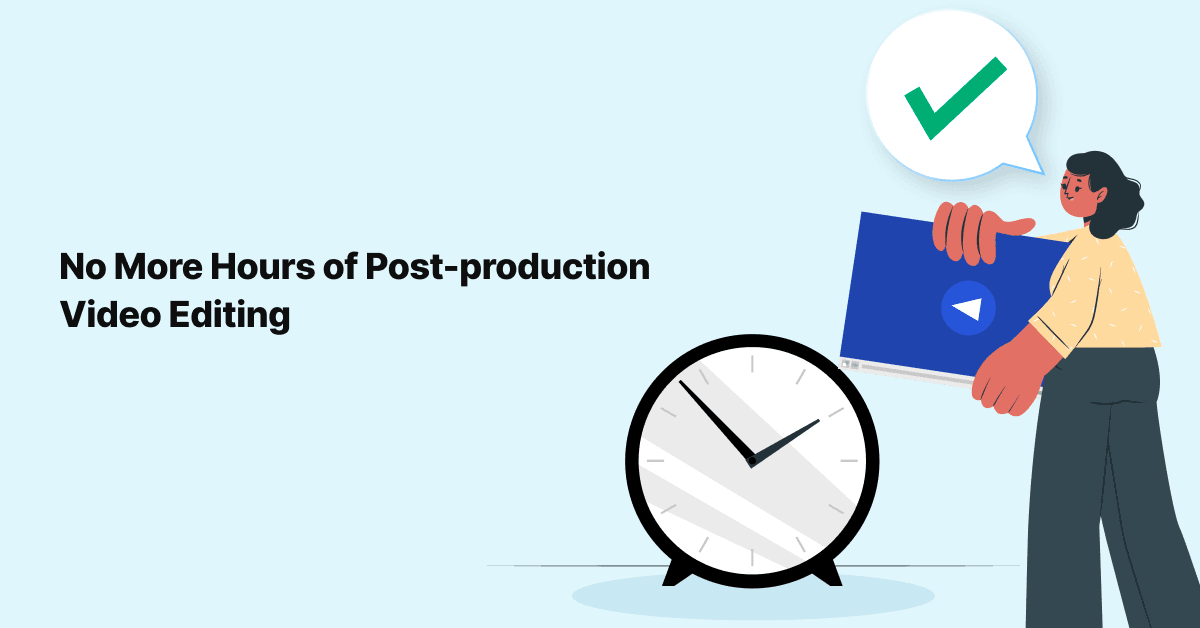
Ever freeze up like a deer in headlights when it's time to record a microlearning video? (We've all been …

EHRs were brought into hospitals and healthcare organizations to solve the problems of handling patient data …