
Jeeves Helps Clinicians Get Back Their Pajama Time
According to a recent study by the Annals of Family Medicine, clinicians spend nearly 90 minutes in their …
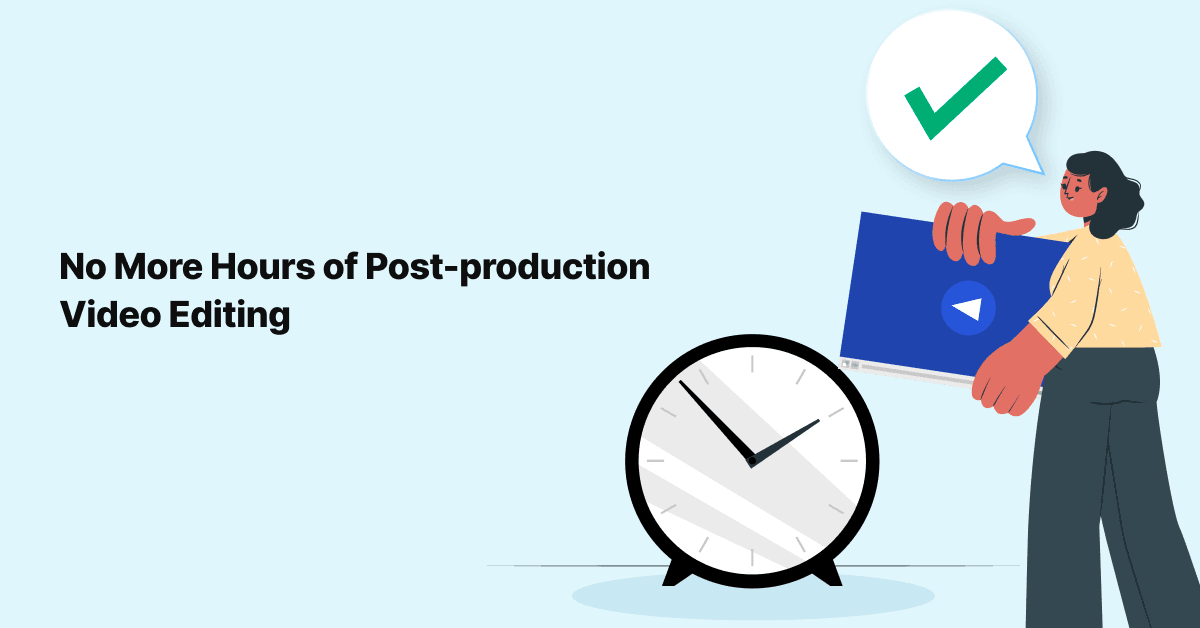
Ever freeze up like a deer in headlights when it's time to record a microlearning video? (We've all been there!)
The endless editing saga – chopping out stumbles, smoothing out hesitations, and taming that rollercoaster voiceover – can zap anyone's confidence.
But at Jeeves, we refuse to let EHR trainers live with that feeling. That's why we unleashed our secret weapon: Jeeves' AI Narration!
With the revolutionary AI narration feature, your struggles become a thing of the past.
Thrilled to know how? Then don’t stop reading!
This blog tells you:
Jeeves' AI narration redefines the landscape of EHR training, offering a groundbreaking solution to a common struggle faced by passionate trainers. In the world of microlearning videos, envision yourself as an EHR trainer with abundant knowledge and enthusiasm, recording insights only to discover that your voice doesn't quite capture the clarity and charisma you desire.
Enter Jeeves, introducing a transformative era in EHR training through its revolutionary AI narration feature. Imagine recording your natural, friendly voice explaining intricate EHR workflow concepts and, with a simple click, witnessing Jeeves employ its AI magic to transform your delivery into a refined, professional narration – crisp, engaging, and seamlessly guiding learners to new heights of comprehension.
The impact of this transformation is profound. Tedious post-production editing becomes a relic of the past, replaced by a seamless flow that captivates learners and enhances knowledge retention.
So, you've delved into the world of Jeeves' AI Narration, and now you're wondering how it can truly transform your EHR training experience.
Here's a closer look at the tangible benefits that make Jeeves' AI Narration a game-changer:
Seamless Workflow Integration:
Jeeves' AI Narration seamlessly integrates into your existing workflow, making the incorporation of AI narration feel like a natural extension of your content creation process.
Effortless Editing:
Bid farewell to the tedious hours spent on post-production editing. Jeeves takes care of awkward pauses and hesitations, ensuring your message flows seamlessly, captivating learners without the need for extensive edits.
Elevated Training Quality:
With Jeeves' polished and professional narration, EHR trainers and instructional designers can effortlessly deliver top-notch microlearning experiences. No more retakes or worries about voice inconsistencies – just clear and engaging content.
Enhanced Information Retention:
Learners benefit from captivating clarity through Jeeves' professional narration, resulting in more effective information retention. The engaging voiceover ensures that complex EHR concepts are conveyed with precision and are more likely to stick with the audience.
Empowering Content Personalization:
Jeeves goes beyond standard narration by offering future enhancements like personalized voice samples. This feature will allow you to record and use your own voice as a sample for cloning, adding a personalized touch to your content and maintaining authenticity.
Time Efficiency:
Save valuable time that was once dedicated to editing and re-recording. Jeeves' AI Narration streamlines the content creation process, allowing you to focus on the substance of your EHR training without being bogged down by technical challenges.
Future-ready Enhancements:
Jeeves' commitment extends beyond the present with upcoming features like filler word removal. This enhancement aims to enhance user experience and content quality, ensuring your training videos remain relevant and impactful in the ever-evolving landscape of EHR training.
Here's a video that tells you everything about Jeeves' AI Narration:

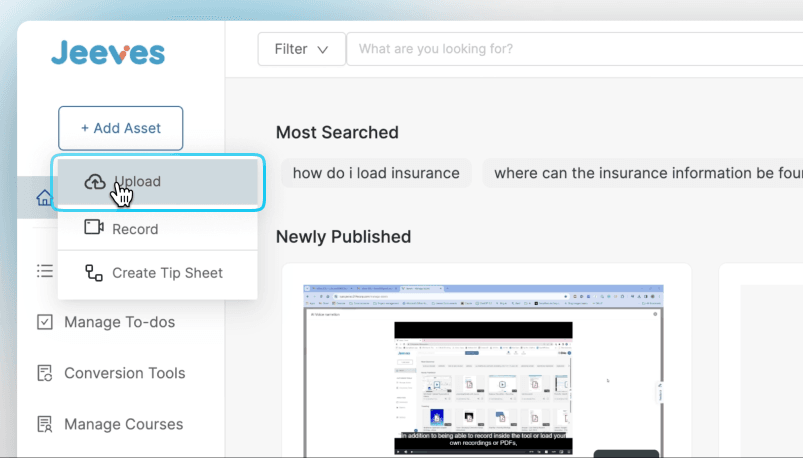
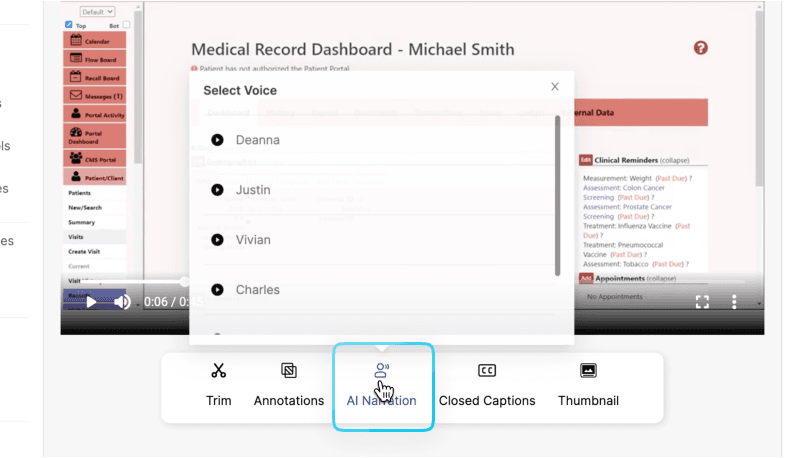
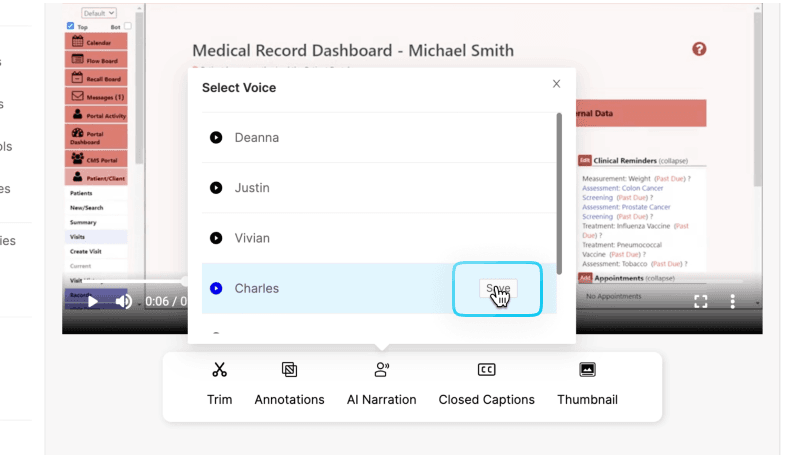
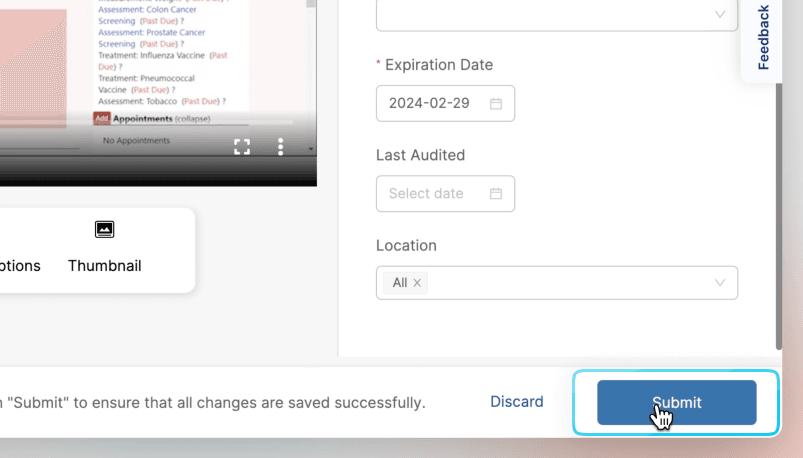
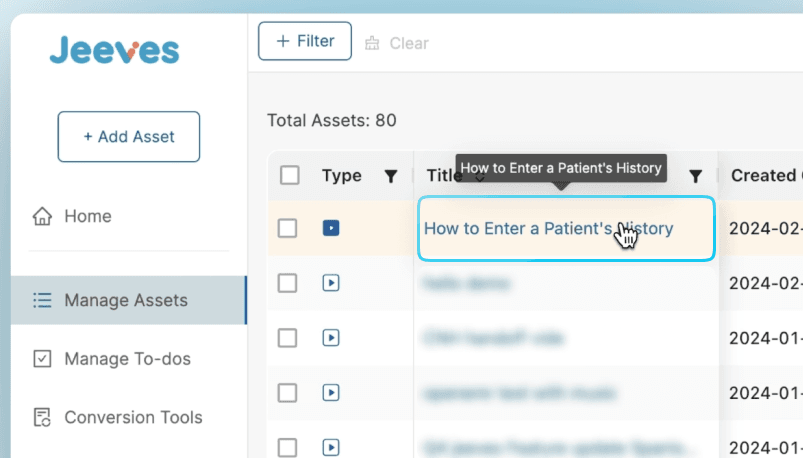
Join over 3,200 subscribers and keep up-to-date with the latest innovations & best practices in Healthcare IT.

According to a recent study by the Annals of Family Medicine, clinicians spend nearly 90 minutes in their …

According to a healthcare research, “Four out of five physicians say they are burned out right now.”
For quite …

The need to look into EHR upgrades and support users post an upgrade is something that is on the top …