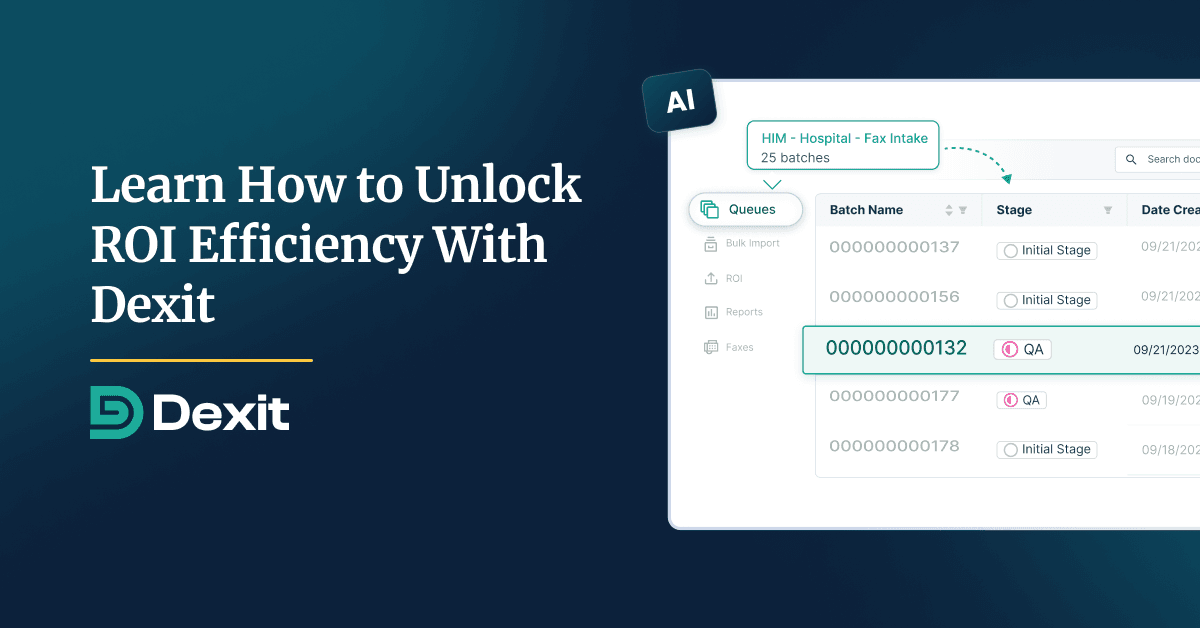
How to Maximize ROI Efficiency with Dexit
According to a 2023 HIMMS survey, nearly 65% of health systems lack medical images and other unstructured …
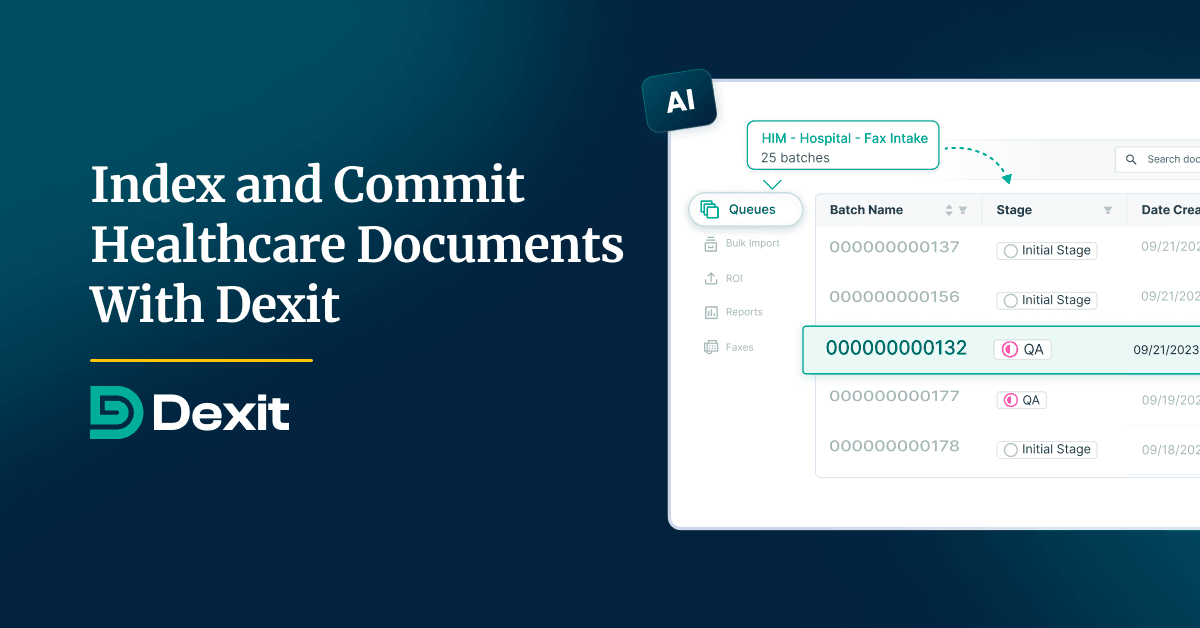
Within the realm of healthcare document indexing, precision is paramount. It guarantees that every piece of documentation finds its rightful place in a patient’s chart, ensuring smooth access for enhanced patient care while also ensuring a comprehensive record for billing and coding. Yet, as we delve into this captivating domain, we uncover intriguing challenges that beckon us to explore further.
How can we effectively manage the intricacies of multiple-location document indexing in healthcare? Balancing the sorting and prioritization of these documents presents a complex puzzle. What happens when documents end up in the wrong locations? Or when there are significant delays in them reaching the correct locations?
One potential solution is Dexit’s single-location healthcare document indexing. This means that all indexing duties, along with any quality assurance checks, are performed in a single location, ensuring a constant line-of-sight of where the documents are in the document indexing pipeline.
What this blog covers:
Crafted by HIM leaders for HIM workflows, Dexit is a cloud-native, HIPAA-compliant Document Management System that redefines how healthcare documents are stored, retrieved, and managed. From effortless document indexing to cloud faxing that eliminates the need for antiquated fax machines, Dexit streamlines your document organization and retrieval. It even employs AI-powered patient-document matching, simplifying your workflow and ensuring precise chart associations.
Dexit’s Single-location Document Indexing feature is a game-changer in healthcare document management. By consolidating documents into a single location, it eliminates complexities, reduces errors, and streamlines workflows. Unlike multiple-location indexing, this unified approach ensures documents reach their intended destinations without delays or misclassifications. It’s a smarter, more efficient solution for healthcare document indexing, revolutionizing the way healthcare organizations manage their critical data.
Dexit offers AI patient-matching capabilities that bid farewell to the troubles of manual patient matching and barcodes. Dexit’s AI scans healthcare documents and identifies PHI for you. Yes, even for those documents that didn’t originate from your health organization. Dexit’s AI Patient-Matching streamlines the process, eliminates the need for laborious prep in document indexing, and ensures a flawless, error-free experience.
With documents consolidated in a single location, healthcare teams can collaborate more effectively, as everyone has access to the same document stream. This fosters better communication and teamwork.
Dexit offers real-time tracking and monitoring of document statuses. This means you can see where each document is in the location, reducing the need for manual follow-up and improving accountability.
The single-location approach simplifies compliance management. It ensures that all documents are processed and stored according to regulatory requirements, reducing the risk of compliance violations.
Quick access to documents means faster decision-making, which can be critical in healthcare. Whether it’s reviewing patient records or responding to urgent requests, Dexit’s Single-location Document Indexing accelerates the process.
Dexit maintains detailed audit trails for all document activities. This provides transparency and accountability, making it easier to track document history and resolve any issues.
Dexit’s solution is scalable, meaning it can adapt to the evolving needs of your healthcare organization as it grows. You won’t outgrow the capabilities of the Single-location Document Indexing feature.
In a world where data is the lifeblood of healthcare, Dexit’s Single-location Document Indexing is the key to unlocking unparalleled efficiency, precision, and cost-effectiveness in healthcare document management.
Step-by-step Guide on How to Index Healthcare Documents With Dexit:
Step 1: Uploading a Batch
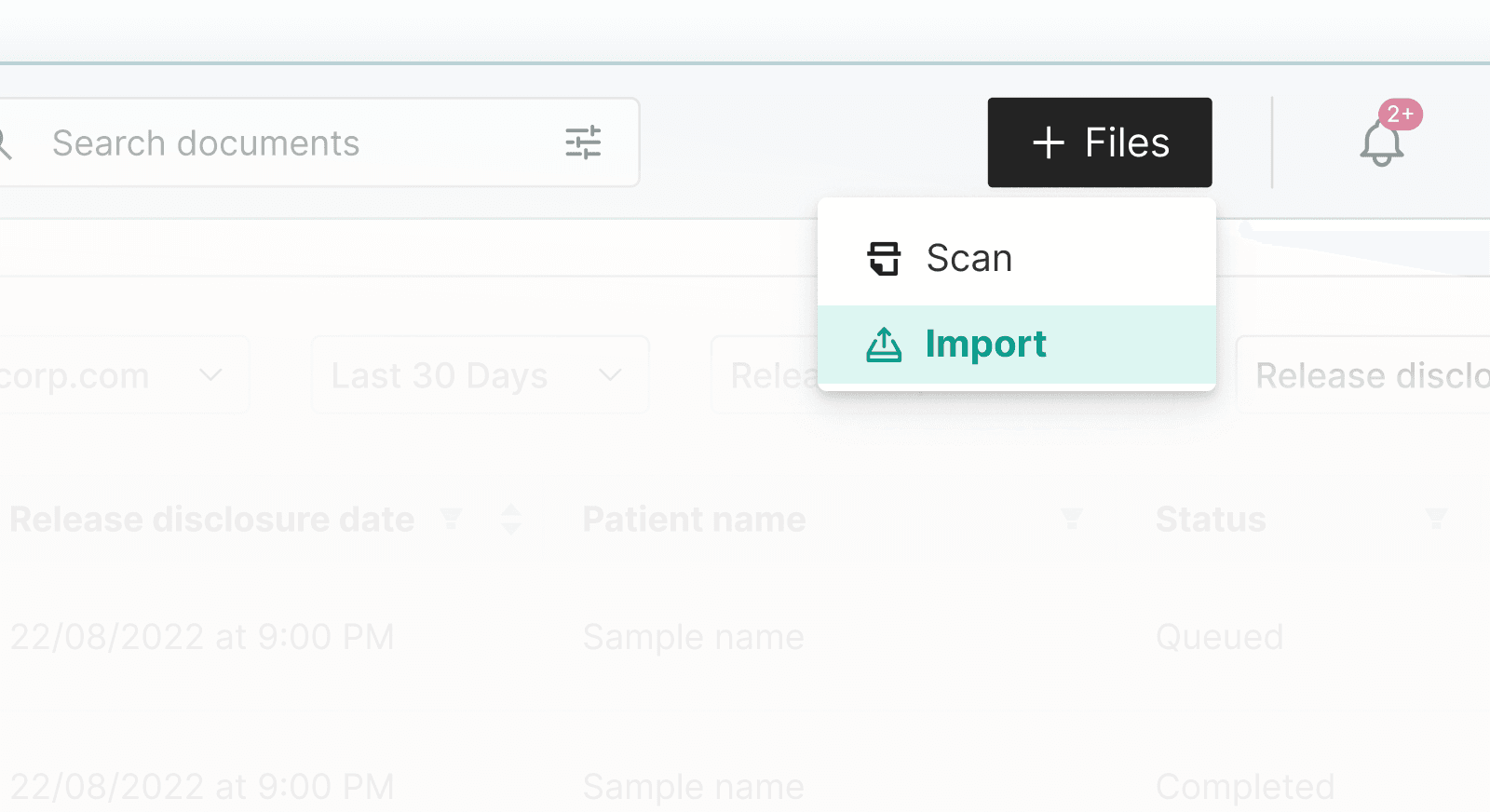
Step 2: Selecting the Document
Step 3: Choosing the Queue
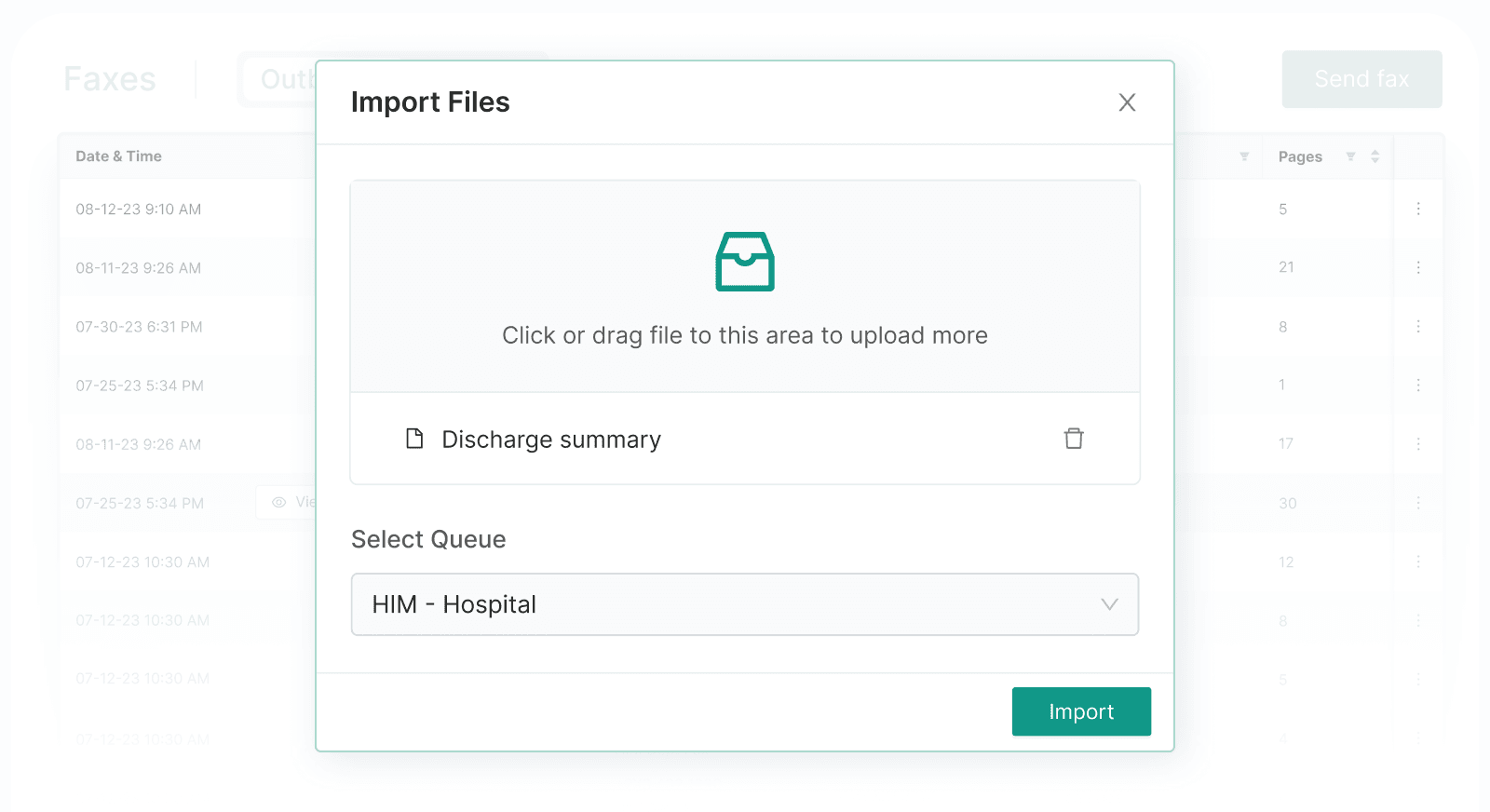
Step 4: Monitoring Progress
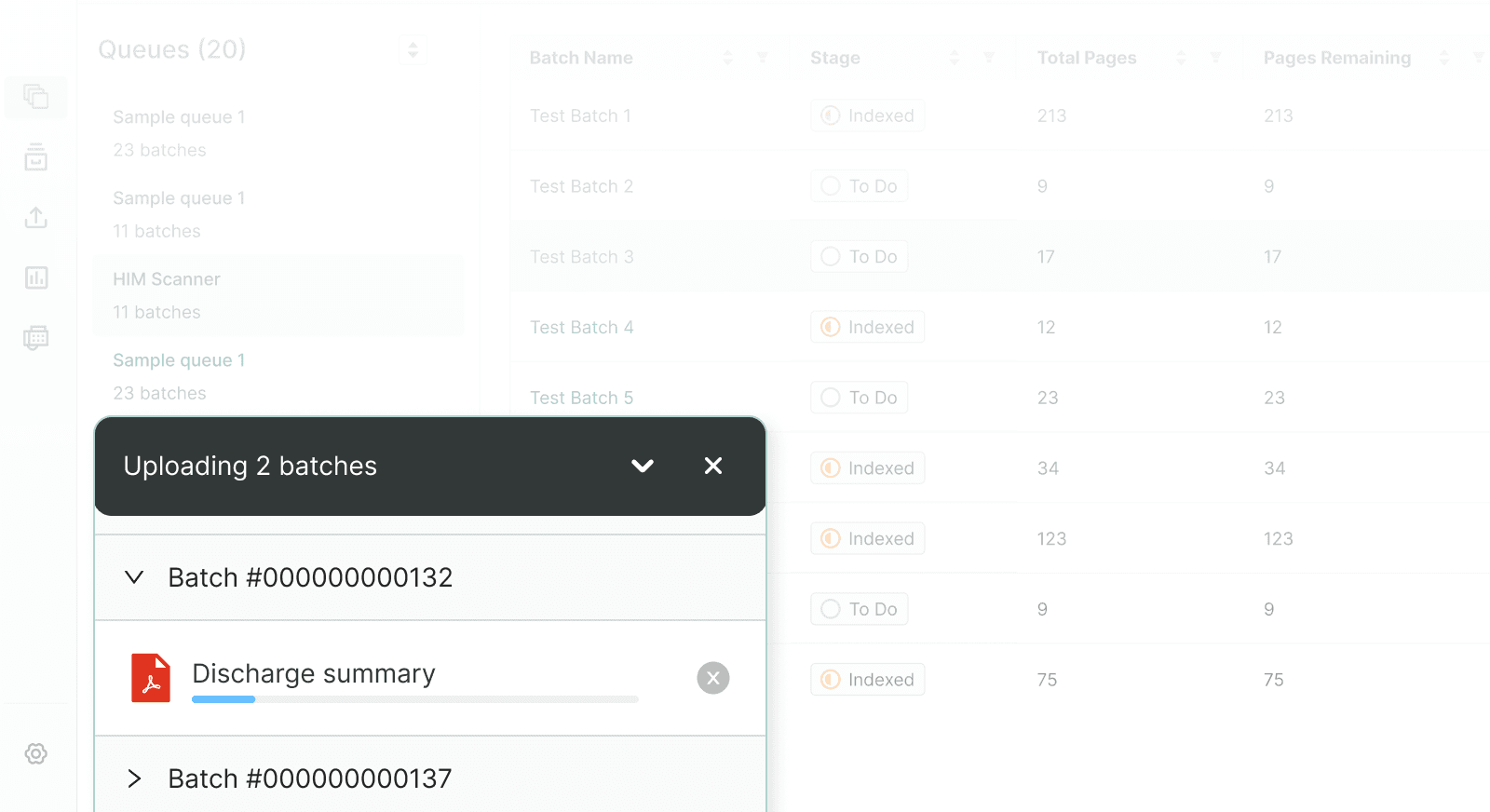
Step 5: Reviewing Batch Details
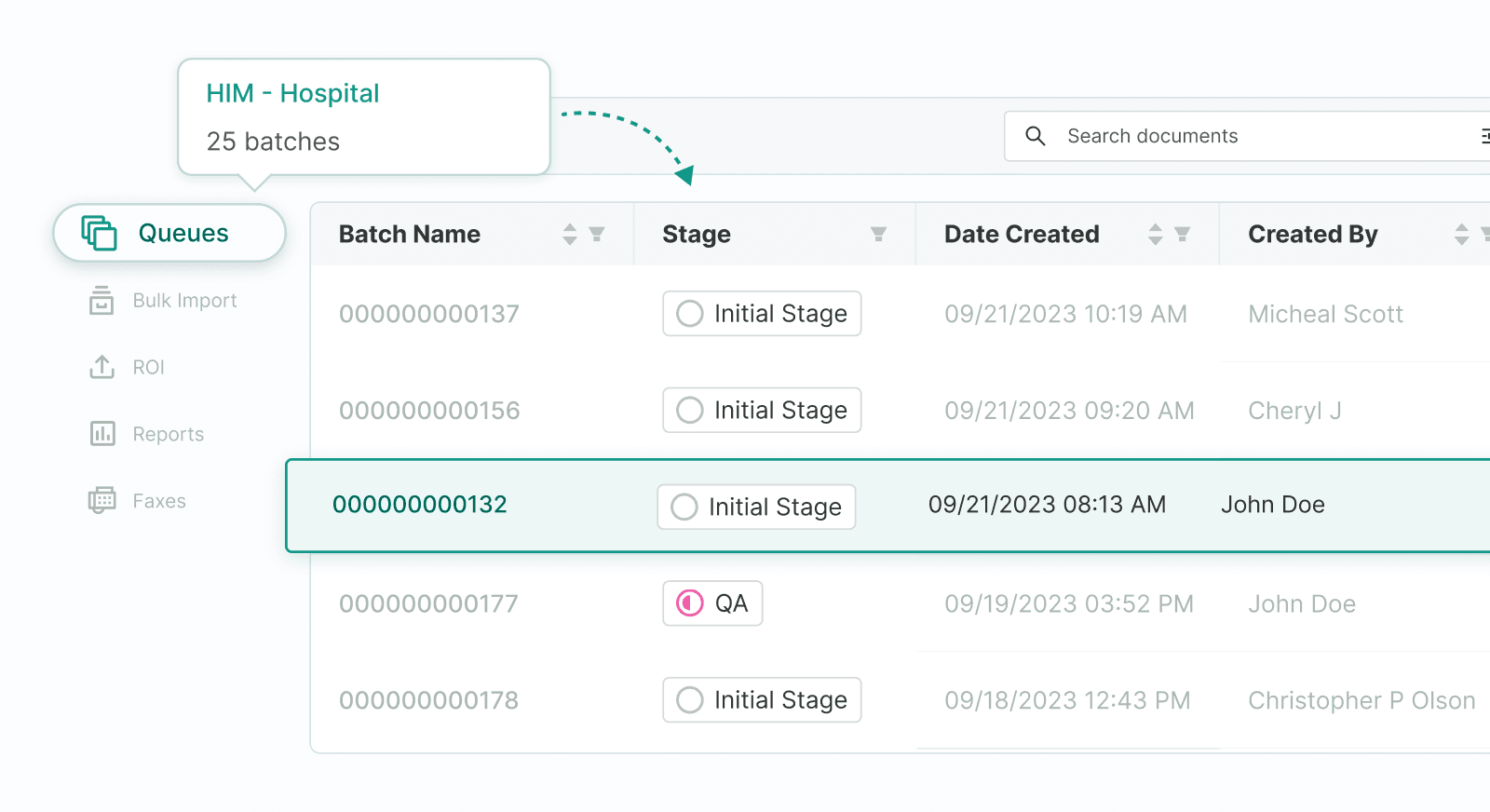
Once you upload a document, it becomes part of the batch, you can remove unnecessary pages if needed.
Step 6: Creating Documents
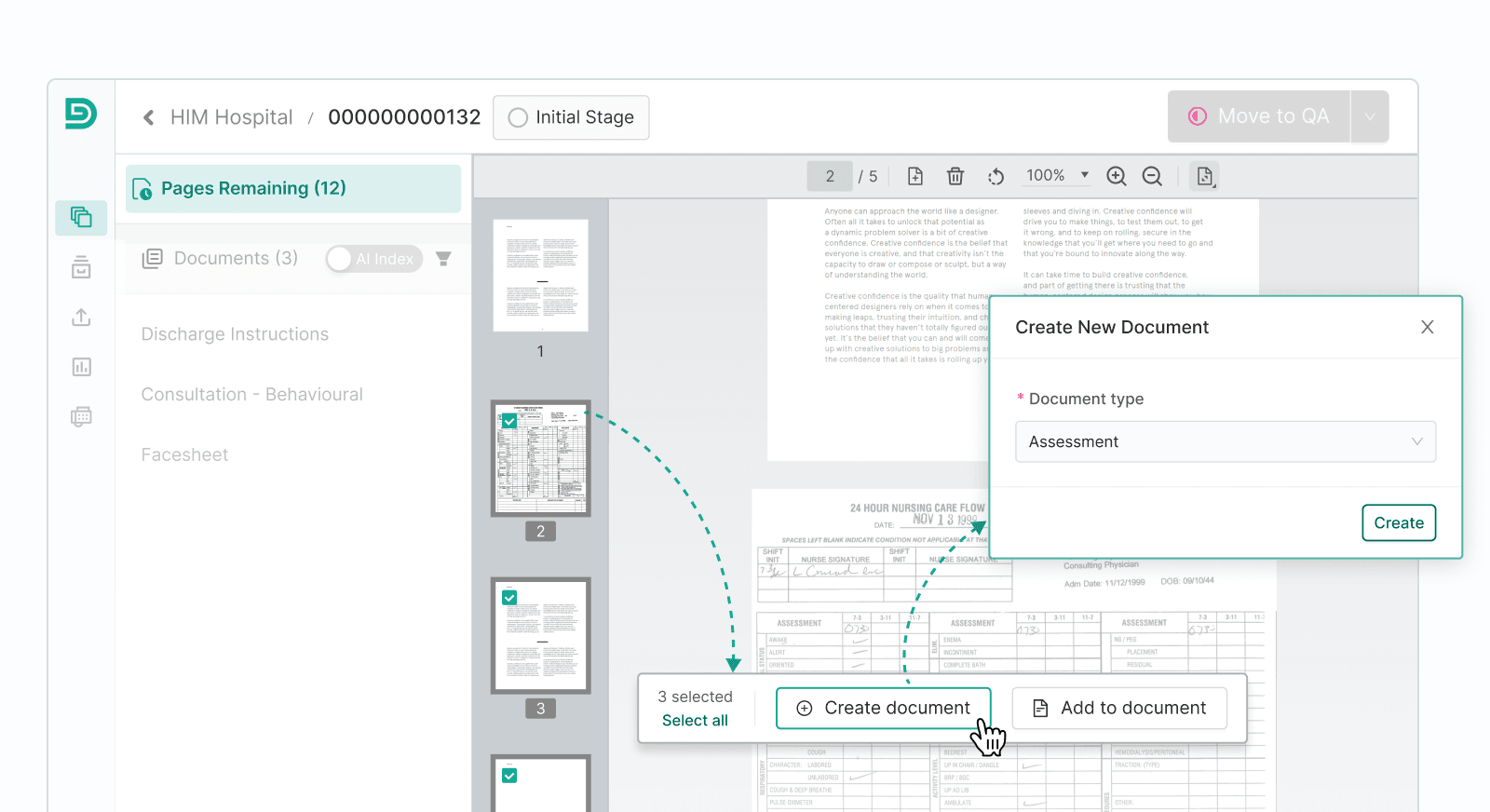
Step 7: Document Indexing
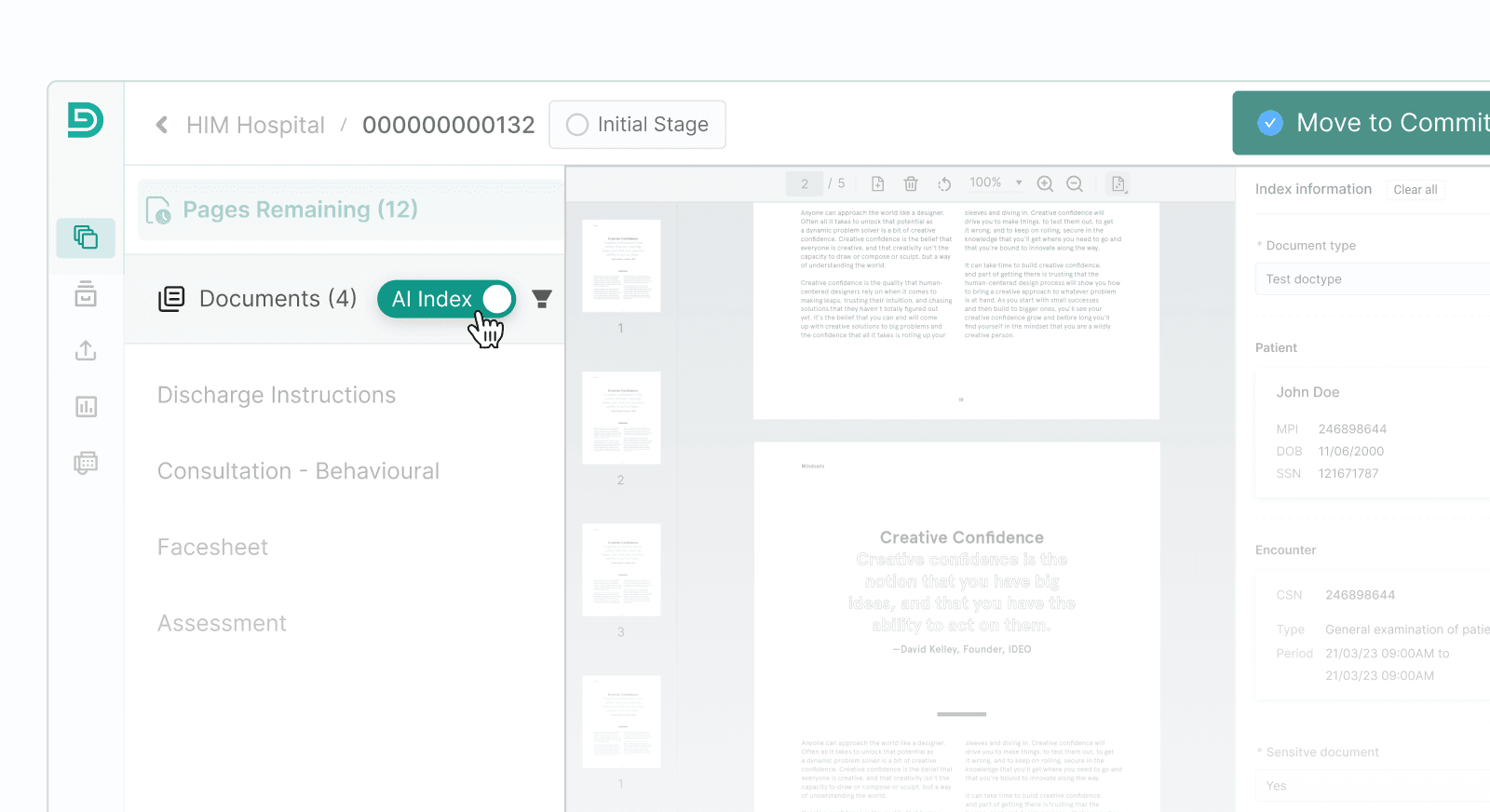
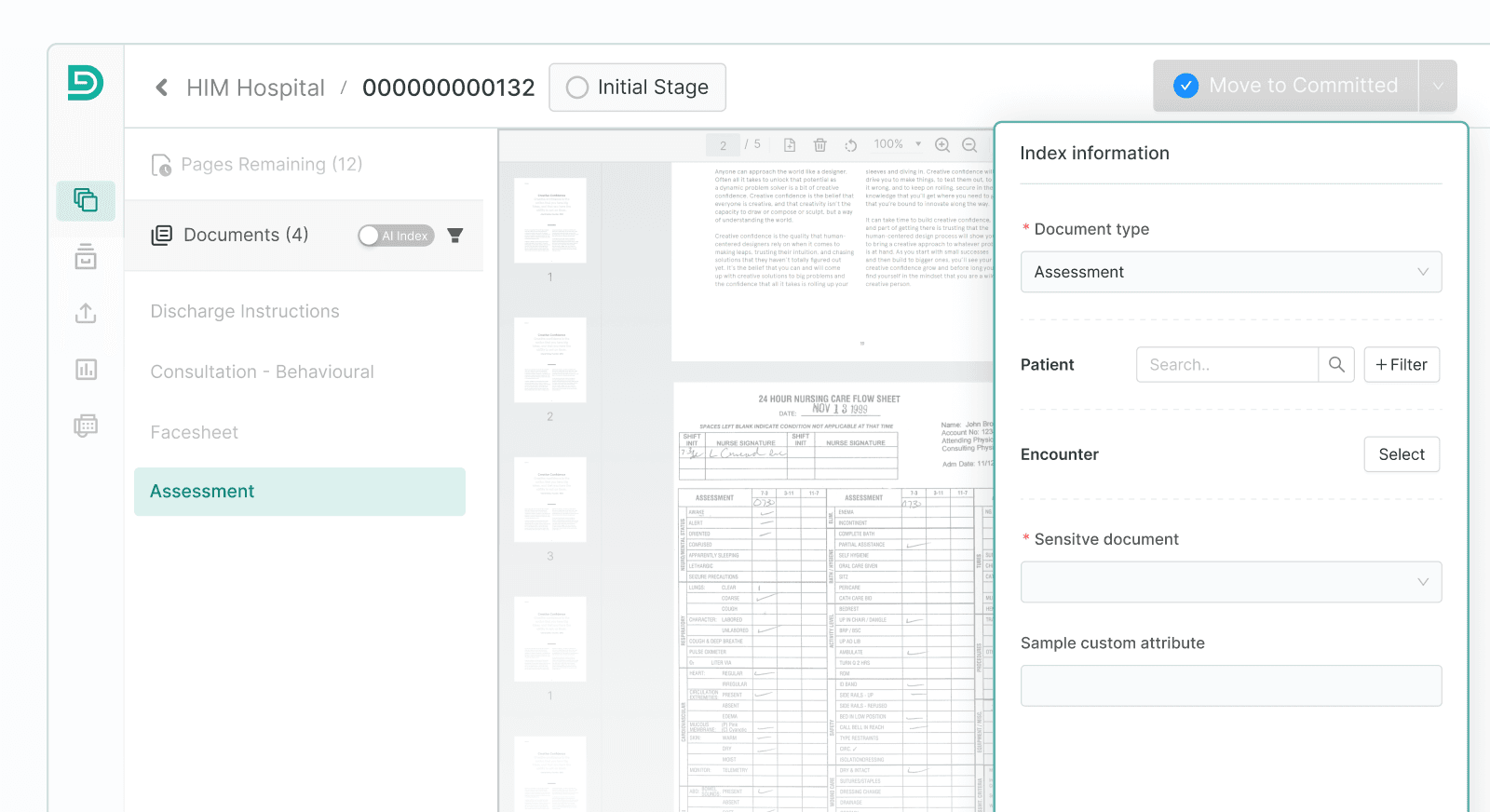
Step 8: Attribute Selection & Logging Information
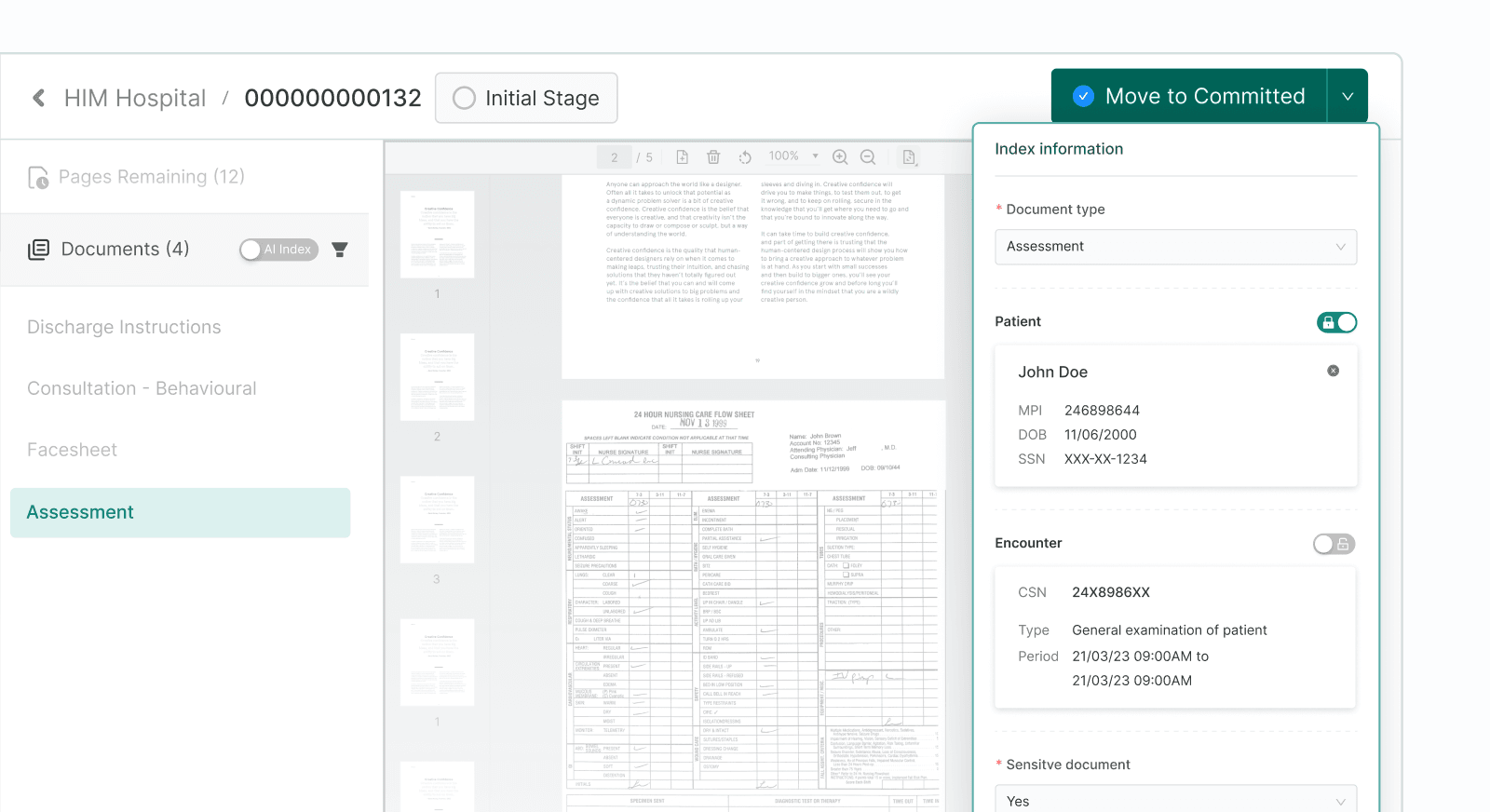
Step 9: Document Completion & Moving to the QA Stage
Step 10: Committing the Document
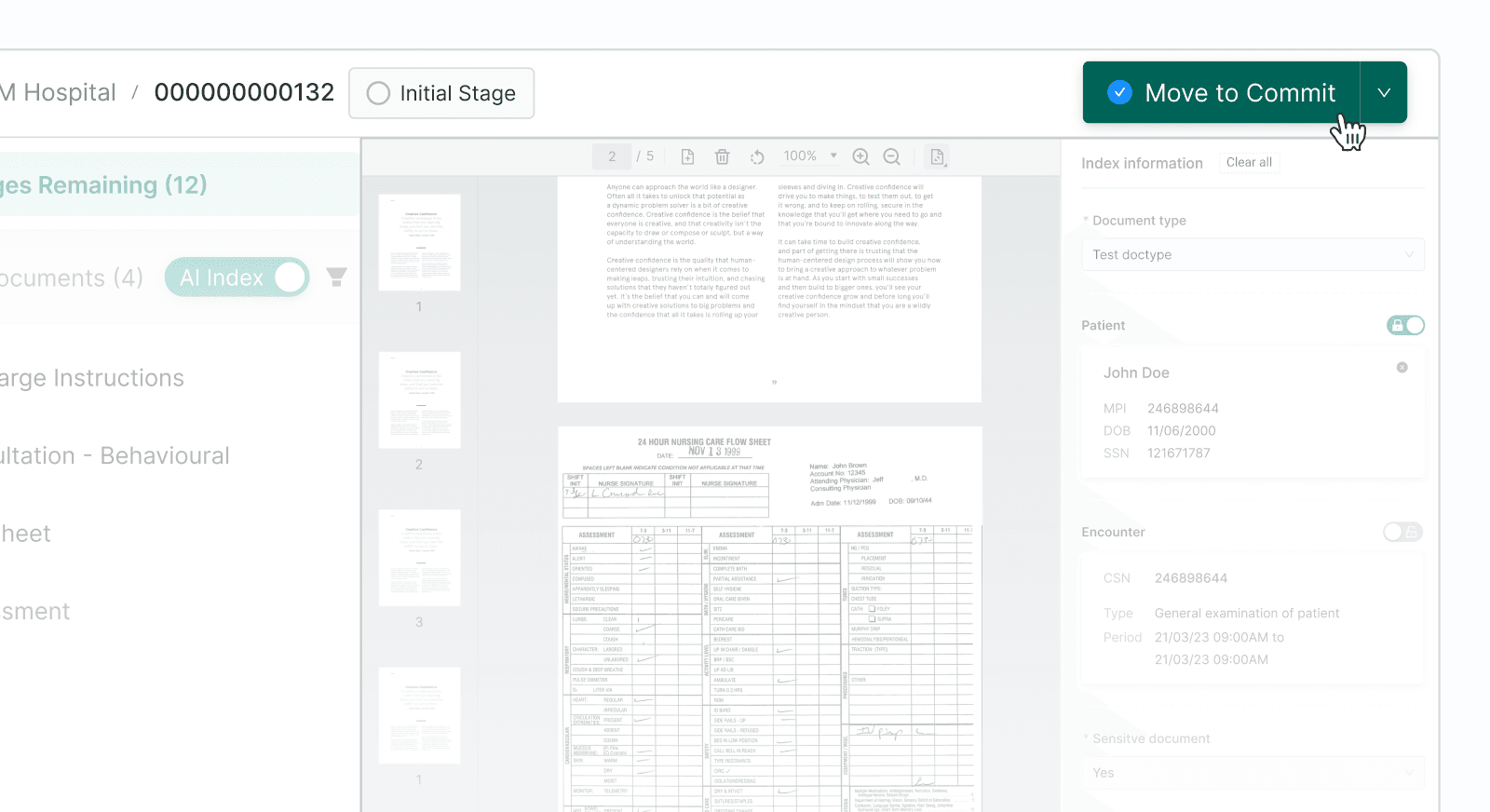
Step 11: Document Search & Editing Post-Commit
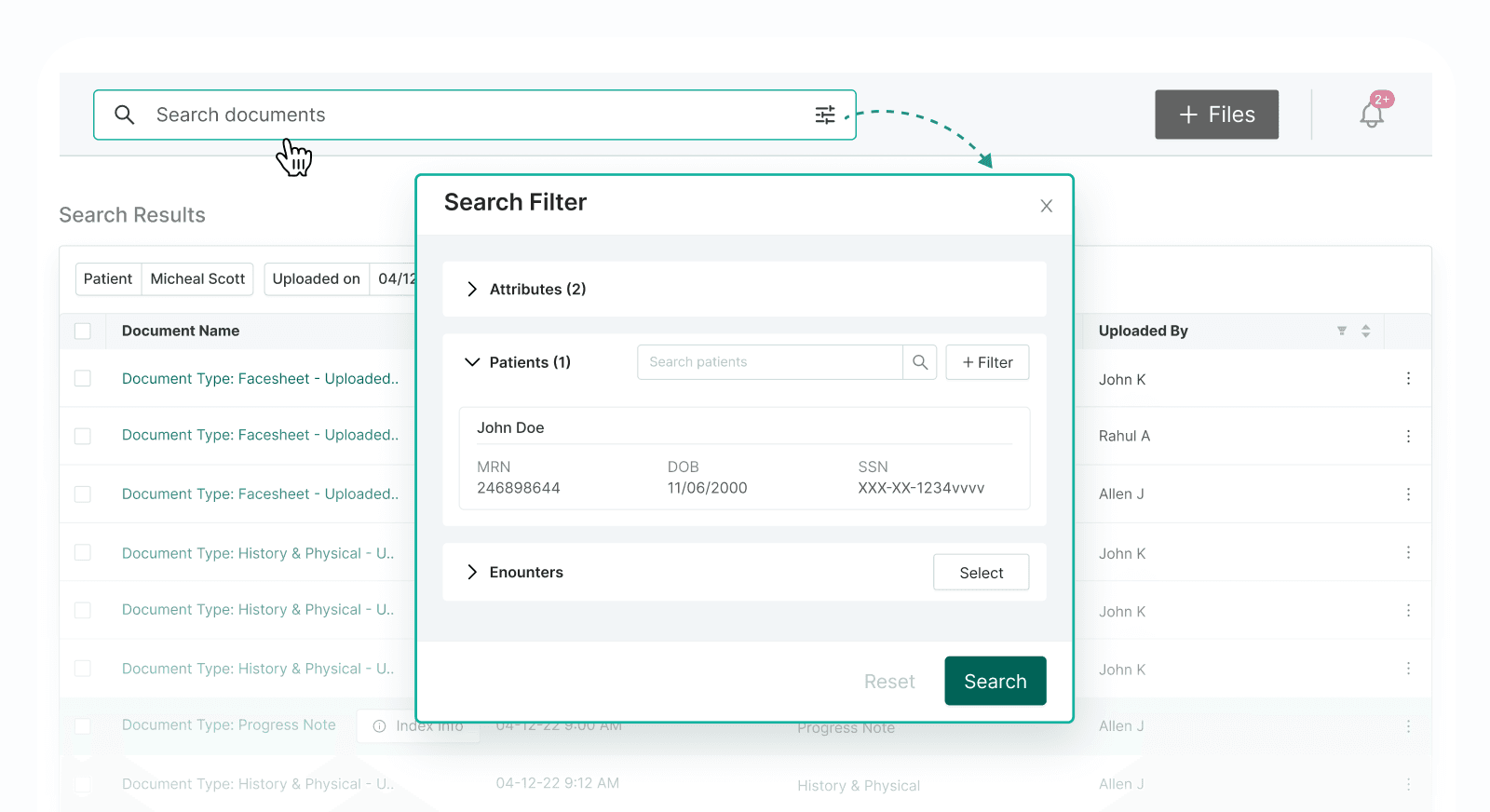
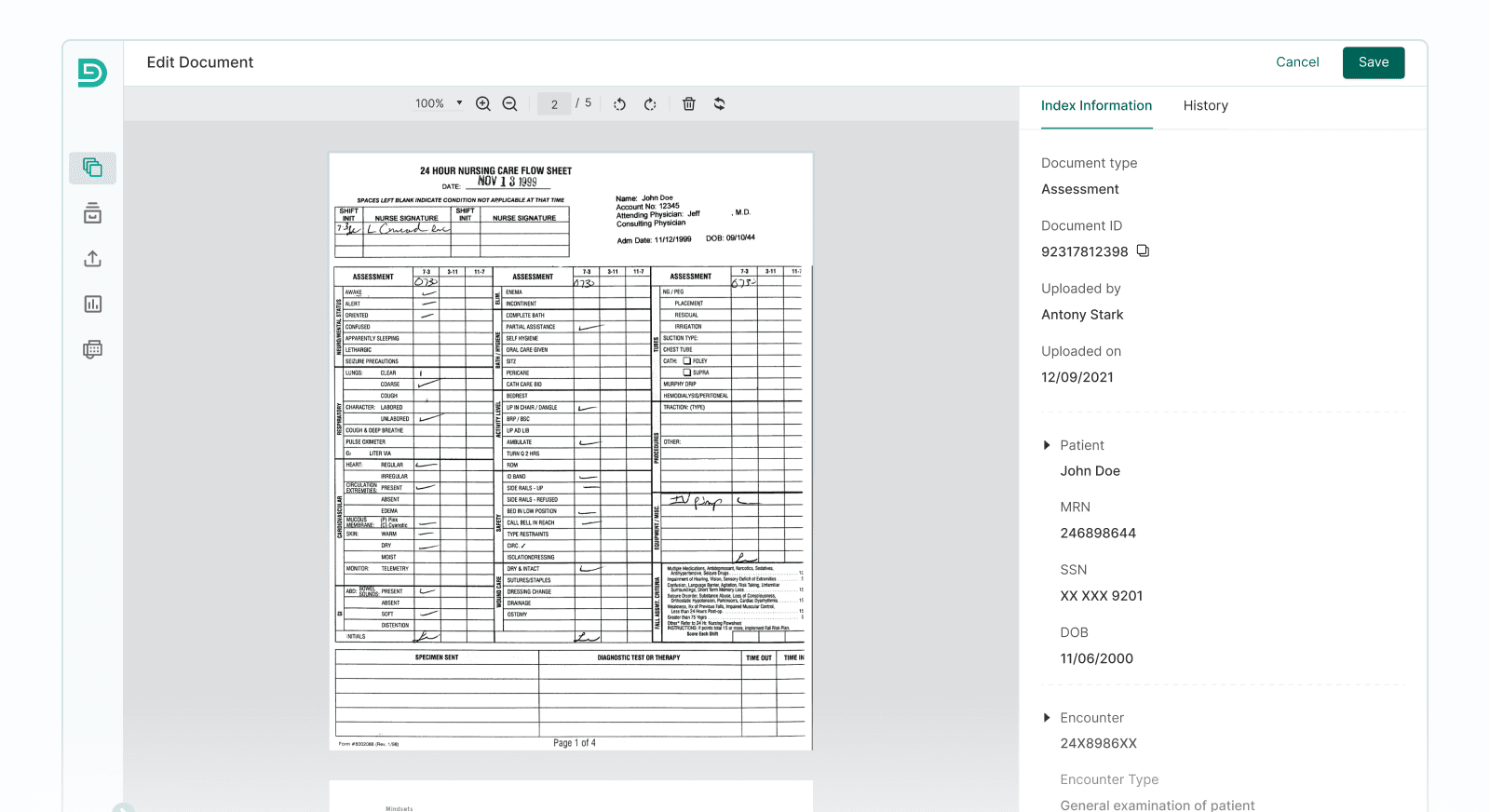
And there you have it – indexing with Dexit is truly a breeze!
Wish to see Dexit’s indexing capability in action? Book your Dexit Demo here!
Join over 3,200 subscribers and keep up-to-date with the latest innovations & best practices in Healthcare IT.
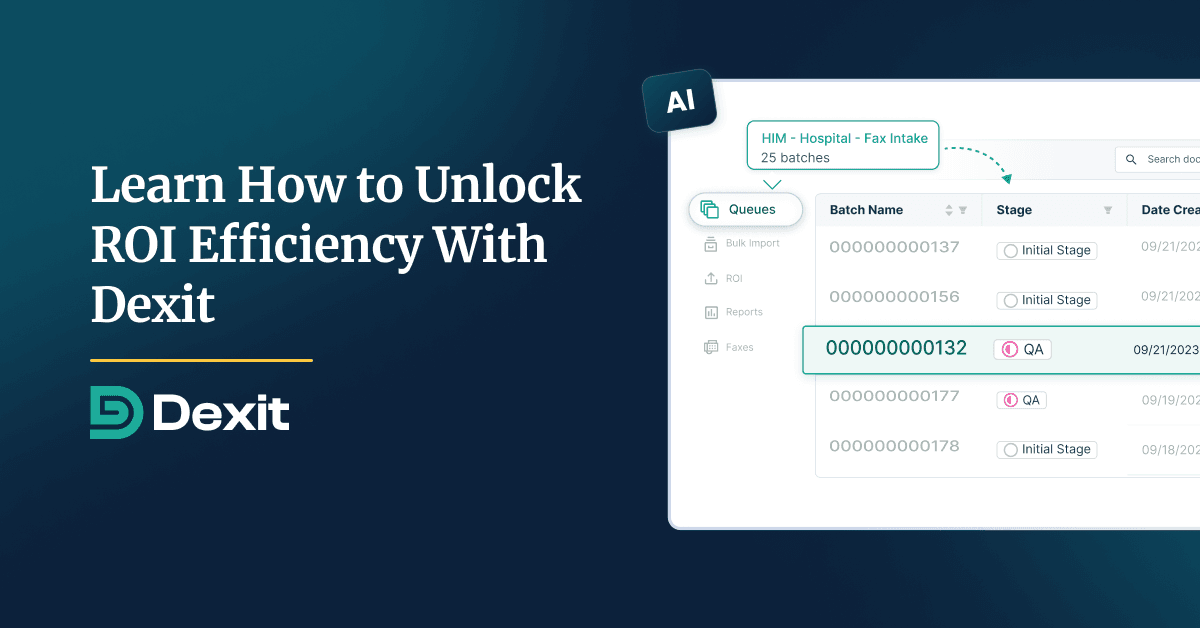
According to a 2023 HIMMS survey, nearly 65% of health systems lack medical images and other unstructured …

Dealing with healthcare document management challenges is no small feat, especially when patient matching …

Sensitive patient information privacy and security are paramount concerns of the Health Information Management …